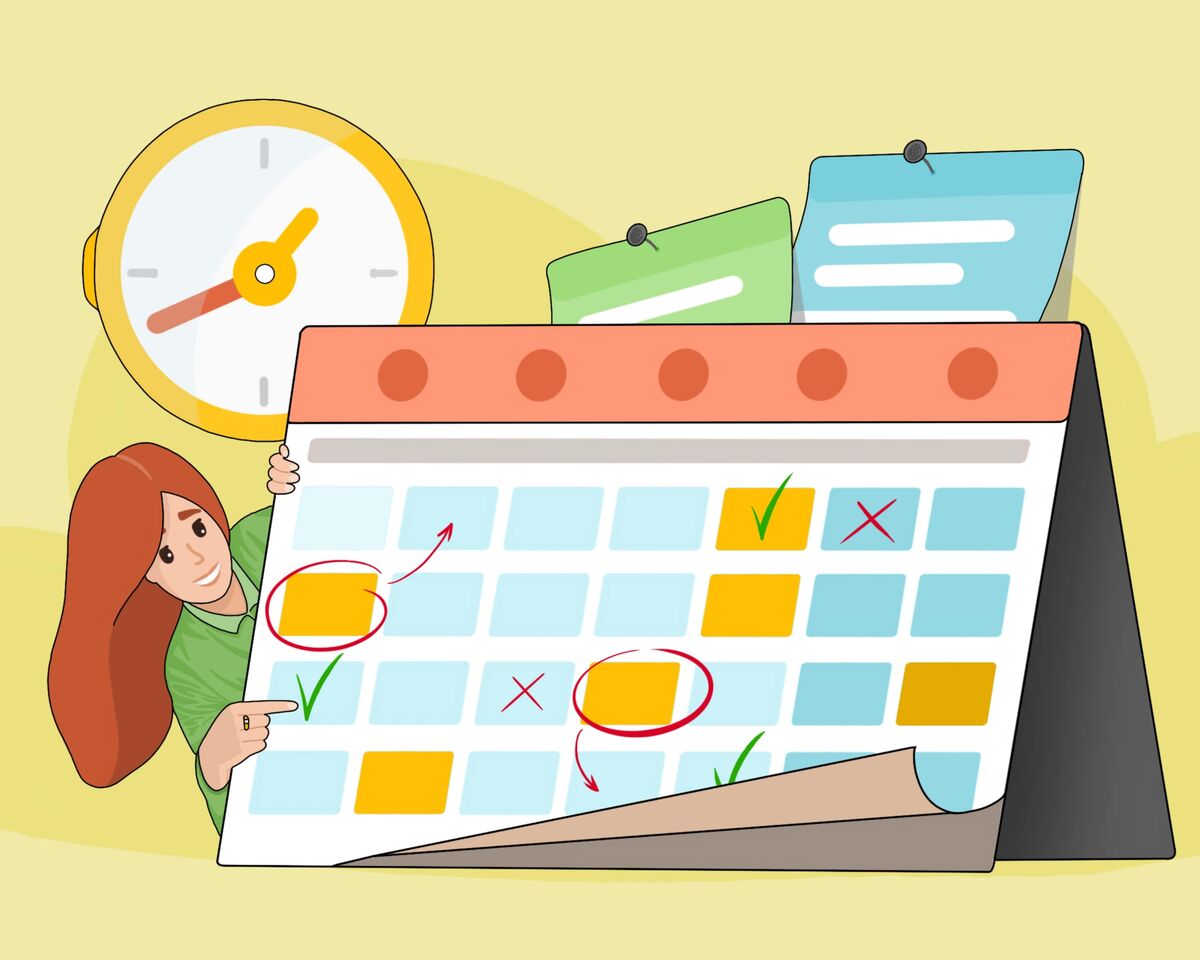3 Ways to Make Video Production Easier
 Each of us is burdened with our daily tasks, and sometimes trying to fulfill our dreams and goals seems out of reach. Because — well, how are you going to find the time?
Each of us is burdened with our daily tasks, and sometimes trying to fulfill our dreams and goals seems out of reach. Because — well, how are you going to find the time?
However, each of us is capable of improving our time management skills to make content creation easier. It's just necessary to learn how to simplify the workload on our channel.
How? This is what we need to figure out.
Let's start with the question: have you ever tried to set up your video production process? And even if you have tried, did it feel like you had to exert a ton of effort?
Sometimes we try to do everything in one go which makes managing our channel a chore. Let's look at some simple recommendations that can help improve our workflow.
Write down your goals and plans so that you are motivated to devote time to your channel
It is important to understand how you feel about channel management, what are your goals, and what steps do you plan to achieve them.
For example, on Friday after work, colleagues invite you to join them at a bar. And you think, "Well, I'll sit for an hour, then I need to go home, get things done so that on Saturday I can work on the script, and on Sunday shoot the material..." But in the end, the hour of hanging out turns into 4 hours. Then you wake up on Saturday at noon hungover. By time Sunday rolls around you are dreading Monday’s work and your energy is depleted.
If you have a clear and desired goal in front of you, you will learn to prioritize appropriately.
- Don’t try to perform all your tasks at once - choose days and times when you will be comfortable working on your content.
Don't try to cram all your channel tasks into the weekends. It's much better to spread them out throughout the week and leave the weekends for a well-deserved break. Of course, this is an ideal scenario, but that doesn't mean you shouldn't strive for it.
During your work break, instead of scrolling through YouTube or chatting aimlessly with colleagues, try delving into your favorite editor to find a suitable thumbnail and effects, brainstorm ideas, and check out competitors. And while commuting to or from work, use that time to structure your script or jot down ideas. This is entirely different from attempting to combine a bunch of tasks into one; you're simply making efficient use of your time.
By finding time for your content throughout the week, you'll realize how few tasks remain by the time you reach shooting or editing.
- Use ready-made templates
YouTube gives us the opportunity to draft a rough description and tags, and save the data to avoid rewriting it a hundred times. To do this, you need to go to the Youtube Studio, select Settings, and then "Upload defaults."
In many thumbnail creation programs, various elements, stickers, effects, and filters are also available, which you can add to your favorites to avoid starting work anew each time. The same applies to video editing programs, camera settings, and so on.
One more important point. Try to set up your studio—whether it's at home or at work—so that you don't have to arrange the shooting location for each video. Make the process as efficient as possible: turn on the lights, camera, focus, and start filming right away.
- Work with scripts
Having no clear direction, topic or subject when filming is a recipe for disaster. While this might be acceptable in conversations with friends and loved ones, it has no place in content creation, where every minute is precious and impacts engagement.
A few hours of rambling can drain both your battery and camera, and you may never get to the main point of the video. Therefore, if a prompter doesn't suit you, make sure you create a script and have a content plan with important phrases and quotes.
In general, the most labor-intensive process is indeed editing. Shooting and creating videos directly affects the amount of time you will spend editing. If you record five hundred hours of unstructured material, turning it into a cohesive piece can be quite challenging. Therefore, before starting the shoot, ask yourself a few questions:
- What pain/task am I addressing with this video? What do I want to achieve in the end? And it's not always about utility; the final outcome can also be providing your viewer's with positive emotions.
- What will be needed for the shoot? List all the equipment, locations, any assistance or props required, and outline the script.
- What is the shooting plan? Here, you precisely plan how to efficiently use every minute. If you're shooting at home, try to imagine that you're recording in a studio where every shooting hour is paid for.
These tips might not be new, but sometimes, due to our ambitions or simple forgetfulness, we fail to use even the simplest steps to make our work easier.
Now, let's move on to some truly unconventional methods.
3 innovative ways to simplify your video production
Time inventory
This method may not appeal to everyone because it forces us to admit that we are not productive 24/7, and a significant amount of time is spent on social media, discussing TV shows with colleagues, or simply daydreaming. But after this experiment, you'll be able to look at your daily schedule with fresh ideas and not only streamline the filming process but also improve your overall lifestyle.
Experts in personal and business efficiency, suggest conducting a time inventory in the following way:
1. Incorporate the following rule into your daily schedule: Write down your activities and time spent every one to two hours. It might require a bit of effort because any habit takes time. For example, if you've moved to a new apartment and the drawer with utensils is now on the left instead of the right, you might forget and reach in the wrong direction. However, eventually, you'll reach a point where your hands naturally go to the right place. So, be patient and not too demanding of yourself. Use an alarm if necessary, but try to record everything you do.
2. Let conducting your time inventory become part of your daily routine: Just give yourself time. Don't perceive time inventory as a burdensome task from an annoying boss. Instead, treat it as an exciting experiment, and you won't even notice how the habit forms on its own.
3. Don't try to take any decisive actions, just observe: We all love evaluating results. After the first day of observation, you may have thoughts about making some changes, but don't try to assess yourself. Don't attempt to become productive the next day. Remember that your goal is to gather maximum data from your subject—yourself. Nikola Tesla spent thirty years creating the first wireless telecommunication tower. There were many trials, errors, and experiments along the way. Therefore, set a goal for yourself—to become a scientist and simply observe.
And now, let's look at the main rules of your inventory:
- Time tracking should be thorough, so if your memory fails you, set reminders as often as needed.
- The experiment should last from 2 weeks to 2 months: choose the optimal duration based on knowledge of yourself, but do not exceed these limits.
- Don’t expect to be perfect: when tracking your activities, you don't need to be precise to the millisecond. A margin of error is allowed; after all, you're not a robot.
- Record results objectively: you'll be held accountable to your own conscience, so be brutally honest.
At the end of each week you should be able to draw conclusions about where your time is going. This experiment is aimed at helping you prioritize and understand which hours you can allocate for content creation or channel marketing and on which days of the week.
Learn how to delegate
Let's imagine that we have conducted a time inventory, and we understand which days and hours are suitable for creating, and remove unnecessary tasks from our schedule... What's next? The next step is to understand which processes to allocate and where.
Here, we are talking about creating a system that will help you work much faster without getting distracted by other tasks. You get to play the role of both the boss and the manager. It's crucial to determine which day you focus exclusively on the visual part of your content and which day on the textual part. Your task is to distribute time rationally, leaving no loose ends for, "someday I'll do it." A cool tool that can help with this is a visualization board.
We're talking about a board where you jot down your ideas, draw diagrams, and outline plans. Whether it's a physical board or a virtual one doesn't matter – the board helps structure the video creation process, understand the sequence of steps, and ensure you're moving in the right direction.
This tool provides you with ample visual space for brainstorming.
You can do this on an iPad, in a program of your choice, use stickers, or even use Miro – the key is to have as much space as possible to see all your ideas.
The board helps you quickly capture ideas, establish connections between concepts, and organize thoughts in space. You can erase, move objects, create diagrams, or even, like in a detective series, draw a whole scheme with stickers, newspaper clippings, and red threads.
Another crucial rule is to turn off notifications if you're working in a virtual space. We get distracted quickly and lose important thoughts when we receive messages during work.
How to use the board to create videos?
- Write down everything you came up with on the topic of the video.
- Give yourself time to reflect on what you've written. Sometimes it may take 30 seconds, and sometimes a full 15 minutes or more until it clicks for you.
- Then take a step back and assess: What is missing from the video? What information needs to be included, and what should be removed? How can you make this information accessible to the viewer?
And finally, when you have a complete plan, you can transfer the structure of the video to wherever it's more convenient for you to work. Whether it's Notion, Google Docs, or any platform you find comfortable.
The most valuable aspect is that all your grand ideas will be right in front of you. No need to delve into notes and try to remember when you wrote a particular idea – everything is in front of your eyes.
Create A Delivery Format
It's important to define the concepts on your channel. If you carefully watch YouTube, you'll immediately notice how different content formats are used by different creators.
Certain delivery formats help us focus on the content and not jump from one idea to another.
For example, in a let's play format, you need to make the game interesting through jokes or create tension and evoke alarm. And in a news release about the latest game developments, you need to focus on the accuracy of information, scripting the structure, such as introduction - news - commentary etc.
You can use delivery formats you like from other creators, or you can create something of your own – there's no right answer here. The main thing is to establish the structure of your delivery, eventually it will become like a template that you can use for subsequent videos.
Keep in mind that content creation doesn't always work out exactly as you want. Sometimes you have to work on weekends, sometimes you write technical tasks at night. But eventually, you will succeed, and you'll have enough time for producing content and for meeting up with friends. We hope this helps you simplify your creation process and also … your life.