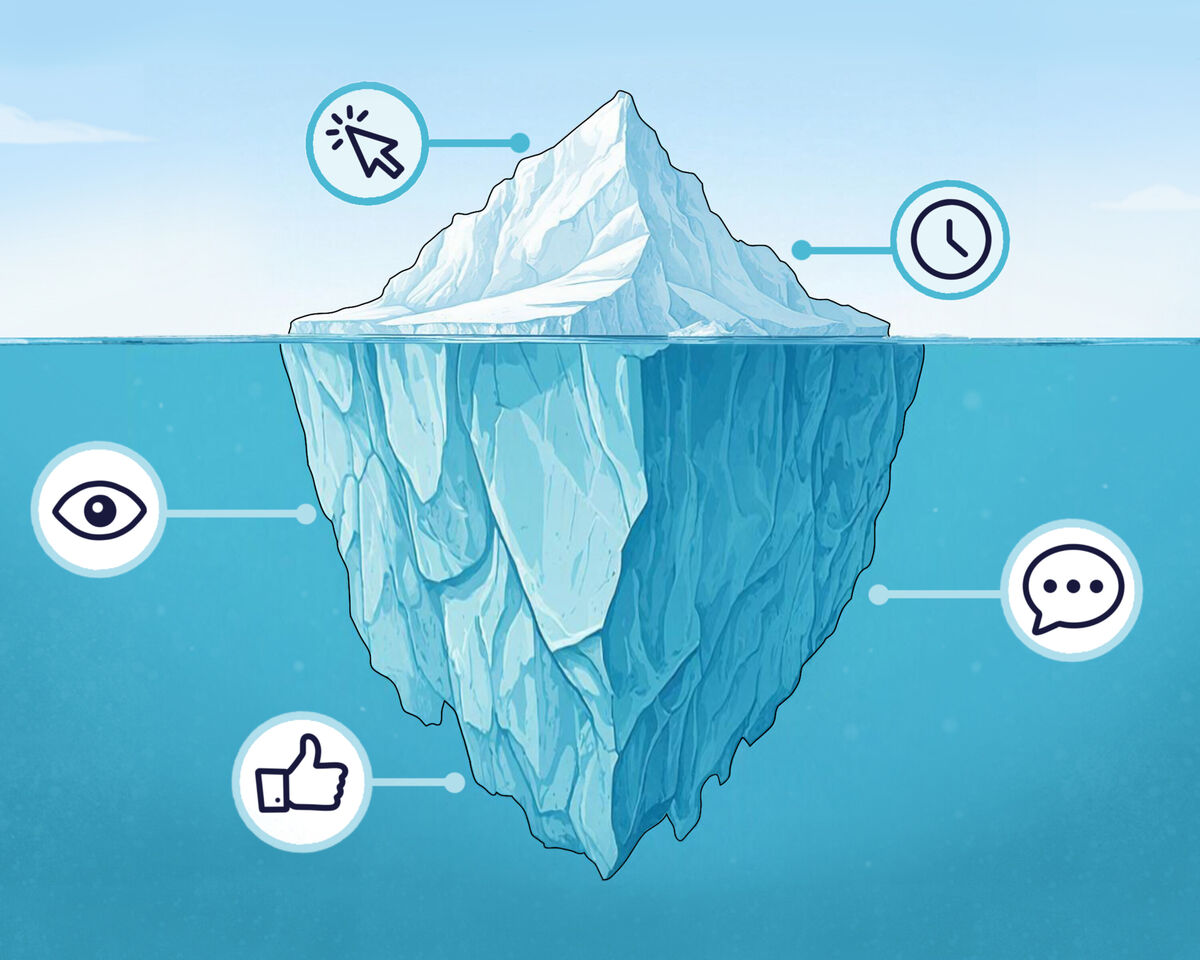How to Grow a Channel Using the Community Tab

The YouTube Community Tab is an often underutilized feature that holds immense potential for growing your channel and building stronger connections with your audience. Whether you're looking to increase engagement, promote videos, or foster a sense of community, this tool can help you interact with your subscribers in a meaningful way beyond your regular uploads. In this guide, we'll explore effective strategies for using the Community Tab to boost your channel's growth and engagement.
Not all YouTube features stand the test of time. Some, like Stories, don’t gain much popularity.
And some features, like private messages, leave users dissatisfied.
And if you’ve already forgotten or never even knew about these features, don’t worry, because YouTube has long since shut them down. However, today we’re going to talk about a tool that gets far too little attention.
We see a lot of promotion for Shorts, and there are countless tutorials on YouTube about developing long-form videos. But everyone seems to overlook that there’s another type of content that can drive subscriptions and views.
Since we’re not in the habit of keeping great promotion strategies a secret, today we’re pulling back the curtain on all the possibilities of the "Community" tab.
How the “Community” Tab Works
The first discussions about the "Community" tab began in 2016, even before the introduction of Shorts, advanced analytics, and live streams. Initially, this feature wasn’t available to everyone. Typically, any new, underdeveloped feature is tested by a select group of creators, and if it resonates with them, the access is gradually expanded to all users.
When the "Community" tab was first introduced, it wasn't very functional. The idea was simple: to inform viewers about new video releases or to leave important notes. At that time, creators often had to set up additional social media accounts just to notify subscribers about postponed videos or live streams. YouTube saw no reason to share these opportunities with other platforms, so it introduced its own mini-blog feature.
However, creators didn't have many additional perks besides posting updates. Over time, YouTube started to enhance this tab by adding images, polls, scheduled posts, and so on. The YouTube team tested the waters, listened to feedback from creators, and gradually developed the "Community" tab.
Originally, creators needed 1,000 subscribers to access the YouTube Community Tab. However, YouTube later relaxed the requirements, making the feature available to channels with as few as 500 subscribers. Additionally, channels that enabled advanced features gained access to even more functionality on the platform, such as the ability to pin comments, upload videos longer than 15 minutes, and much more.
However, gaining access to the Community Tab can be a bit more complex than it seems. While YouTube provides official guidelines, there are specific steps creators must follow to enable the Community Tab on their channels.
- To gain access to intermediate features, you need to verify your phone number.
- For advanced features, you can request access through ID verification, video verification, or by leveraging your channel's history.
In practice, however, things don’t always go as expected. Not all creators have access to video verification—the option simply doesn’t appear for everyone. Additionally, enabling advanced features can take up to two months, as YouTube requires time to assess whether you're actively managing your channel, watching videos, and interacting with content. Interestingly, some creators receive access to the Community Tab without even requesting advanced features, making the process seem somewhat inconsistent.
Let's assume you already have access to the Community tab. What options are available to you? You can create polls, quizzes, posts, and more. You can also attach various photos and share videos, but there’s a catch—you can only add videos that are already on YouTube. Uploading from other sources is not possible.
There are also some nuances when it comes to uploading photos. First, images can only be uploaded in a square format (2:2 ratio), and second, you are limited to uploading no more than five images or GIFs at a time.
Posts can be published in two formats: instant publication or scheduled. This is useful if you need to announce an upcoming release or if you have regular series that go live on specific days and times.
By default, all posts are publicly accessible, allowing anyone—whether a subscriber or a casual visitor—to view your content. However, channels with active YouTube memberships have the option to create exclusive content for supporters who contribute financially.
At this point, we will conclude our historical overview and analysis of the Community features. Now, we turn to something even more important and engaging —
How to Promote Your Channel Using the "Community" Tab
In our opinion, YouTube stands out as one of the best platforms among video hosting services and even social networks, offering creators solid opportunities for organic promotion. While it's not perfect, it's effective. By investing time in learning how to design videos, optimize content, analyze performance, and refine your content strategy, you can significantly benefit from YouTube's organic reach.
Organic promotion, for reference, is free content promotion that happens thanks to proper optimization. For example, when metadata of a video, including its title, description, and tags, contains key audience queries, the video starts appearing in YouTube’s recommendation system.
So, how does this relate to the Community Tab? Directly. In the previous section, we discussed its development. As the platform grew, YouTube developers noticed the high demand for the Community Tab. In response, they introduced analytics to track how many likes, views, and comments a post received. This data eventually led to a decision: why not show Community posts to users who aren’t yet subscribed to the creator?
Now, we often see polls, video announcements, and informational posts from creators we may not be familiar with but find interesting. This means that by ignoring, neglecting to analyze, or using the Community Tab haphazardly, you’re missing out on a valuable, free opportunity to attract new subscribers.
Your most engaging and clickable posts receive a boost from YouTube, making them visible not only to your subscribers but also to users who haven’t subscribed yet.
Interestingly, some creators have noticed that posts are now appearing on the YouTube homepage, even on the desktop version. This is noteworthy because, until recently, post recommendations were only shown in the mobile app, with the web version lacking this feature.
One of the leading figures from the VidIQ channel reported that similar updates appeared and then immediately disappeared. It’s possible that the developers are still working on the beta version and are in the process of improving it.
But when VidIQ published a poll in the Community, asking how many people see posts on the homepage, the response was quite interesting.
More than 70% of viewers are already seeing the updated feed version on desktop. So, it seems you won’t have to wait much longer.
The conclusion is: It looks like the "Community" tab will see significant development in the future, but even now, creators have a great opportunity to drive additional traffic to their channels. This opportunity should not be missed.
Let’s see how effective the "Community" tab is in practice by referring to the experience of the VidIQ channel.
In one of their videos, they compared which type of content on their channel was most in demand. Surprisingly, it wasn’t Shorts. Instead, it turned out to be the often-overlooked Community Tab, which many creators neglect or only use when they feel like it.
VidIQ compared the engagement results of three types of content over a 28-day period.
- Shorts brought them 1.3 million views from the main feed.
- Live streams — 2.4 million.
- But posts garnered 200,000 more views than live streams: 2.6 million.
An interesting question arises: What are they posting that generates such high results?
To answer this, we turn to YouTube expert and consultant Josh Howard. Josh conducted his own investigation into the "Community" tab and identified some trends that influence viewer behavior and reactions.
In one of his studies, he analyzed which specific formats attract the most audience engagement and found that people particularly enjoy responding to polls with images.
The next most popular format is quizzes, where users choose the correct answer. After all, we all enjoy solving riddles and clicking buttons—it's much easier than reading a lengthy text.
In third place is a simple poll without an image, followed by posts with images, once again emphasizing the importance of visual elements. The least popular format is, unsurprisingly, plain text without any images.
There's also a theory that polls are highly engaging because they take up the entire mobile screen in a large format, drawing more attention.
With that in mind, let's continue with our research and explore further insights.
If people enjoy polls so much, it’s important to understand what captures their attention. Here’s the result we get for polls without images:
Viewers tend to prefer polls with exactly four answer options, even though YouTube allows up to five. The reasoning behind this pattern is unclear, but it seems we have a natural preference for even numbers. The next most popular choice is polls with just two options.
Josh Howard, the creator behind the study, couldn’t pinpoint why this result occurred. He speculated that viewers might pause on a post with four answers because it engages them more effectively, while five options may seem overwhelming or tedious.
The next study examined the length of answer options. It doesn’t take a genius to figure this out — not many people enjoy reading long posts. Polls are a quick change of activity, even if only for a moment.
Therefore, viewers prefer to interact with polls where the answer options are as concise as possible — from one to two and a half characters. This means either numbers, emojis, or answers in the style of "Yes/No."
The conclusion is: The less you overload your audience, the quicker you increase their engagement.
How to engage viewers old and new through Community tab
Let's break down the five levels of viewer engagement:
1. Awareness: Viewers are aware of your existence, possibly even have a rough idea of what you look like or what your videos are about, but they are not yet familiar with your content.
2. Interest: This is when viewers are already watching some of your videos but are not deeply engaged with all of your content.
3.Engagement: Engaged viewers not only watch your content but also interact on your channel by leaving likes and comments.
4.Loyalty: These viewers regularly return to your channel, check for new content, and eagerly await new videos. They may also actively donate to you.
5. Advocacy and Loyalty: These are the most loyal viewers that you can rely on. They will promote your content, help with its creation, become moderators during live streams, and defend you if they see negative comments in discussions.
So, what should you do with this knowledge? It sounds promising, but how do you actually move a viewer from casual disinterest to loyal engagement?
The simple answer: honesty. You need to be open with your audience, communicate with them, and show them how important they are—not just through words, but through genuine connection. Without viewers, especially loyal fans, a creator is nothing.
This is where the Community Tab becomes a powerful tool, helping you move quickly toward the ultimate goal: audience loyalty and advocacy.
What drives this loyalty? Honesty.
Being open with your audience, sharing your victories and defeats, your burnout and motivation—showing that you are just as human as they are.
The Community Tab offers a unique opportunity to create content that connects on a deeper level. You can quickly update your audience on your life, gather their opinions, or share your thoughts on different situations. While we’ve seen that polls engage viewers, what about longer posts? Should they be disregarded?
Absolutely not. First, if you post polls daily, your viewers may get tired of clicking buttons. Avoid overloading them. Second, we’re not just focused on attracting new viewers—we also need to nurture the loyalty of current subscribers.
Informative posts and personal reflections offer a more heartfelt way to connect. They help you get closer to your audience, find common ground, and be better understood.
Let’s dive into an example of how this works in practice.
Eprilyn Alter is an American influencer and her mission on YouTube is to provide useful advice, tips, and help new bloggers develop.
Previously, she managed a channel focused on NFT art—creating digital artwork that comes with a unique access key in the cryptocurrency world, confirming both the purchase and full ownership of the piece.
However, she decided to set a new goal and created a separate channel about YouTube promotion.
Eprilyn doesn’t have millions of subscribers on either channel. She doesn’t have millions of views, but her audience of 57,000 is eager to learn and trust her.
In just a year, she managed to gain 22,000 subscribers in a very specific and niche area. After that, she realized she wanted to share her experience.
Here’s one of her posts that generated significant interest from viewers. Eprilyn shared her YouTube income statistics:
She presented statistics on earnings from AdSense, partnerships, consulting (paid consultations), and sales of her personal course. The total amount — over $12,000.
Eprilyn achieved her financial success through a foundation of honesty and openness with her audience.
Ultimately, audience engagement is achieved through a variety of formats:
- Polls with images attract the attention of new viewers;
- Informative and personal posts increase loyalty.
Compared to the time spent creating long-form content, writing a single post a day takes almost no effort. Meanwhile, you're using a tool that attracts a huge audience.
So, don’t ignore the "Community" tab.
But if we still haven’t convinced you, don’t worry—we have something that’s sure to impress.
New “ Community space” tab
YouTube clearly understands which formats need to be developed, and we already understand that they are trying to cover as much ground as possible.
Shorts are a replacement for TikTok, live streams are a replacement for the banned social network with images that was hugely popular during the pandemic because of its live broadcasts. And the "Community" tab is a replacement for Twitter or Facebook, where you can post anything, attach images, and create polls.
Why go anywhere else when YouTube has everything you need?
And now we’re approaching a point where the "Community" tab is receiving significant attention from YouTube because interest in it is growing among both creators and viewers.
Recently, the million-subscriber YouTuber FroggyCrossing shared her excitement on her channel, as she seems to be the first to gain access to the updated version of the Community Tab, featuring the new "Community Space" section.
The creator mentions that she and her subscribers have finally received their "community space" on YouTube, where she can read posts from her subscribers and where they can interact with each other and with her. The feature is still in beta, but froggycrossing and her followers are already actively chatting and sharing photos of their pets.
Since this feature has not yet been widely rolled out, you can still rely on services like Prodvigate to help attract a new audience.
Regarding the new feature in the "Community" tab — we currently don’t have information on how it will be structured. Will there be automatic filtering or moderation? How will offenders and spammers be penalized? What functionalities will be available to the creator? These details are unclear.
While these questions remain unanswered, let's shift focus to another important topic: How can smaller creators attract attention to their channels using this method of communication?
The key lies in writing relevant and interesting thoughts or advice on topics that resonate with your audience—just as you would in YouTube comments. This increases your chances of capturing the attention of your target viewers.
It's unclear why the development of the Community Tab isn't getting more attention. Part of the issue lies with YouTube itself. While Shorts were heavily promoted to quickly engage viewers and unlock monetization, the Community Tab, although a powerful tool for creators, doesn’t currently generate profit for YouTube. And we know how much the platform values revenue, often adding paid features wherever possible.
Not taking advantage of the Community Tab now—while it still drives significant traffic and remains free from unnecessary monetization features—is a missed opportunity for creators. Fortunately, this is the perfect time to focus on growing this section of your channel.
Give it a try!