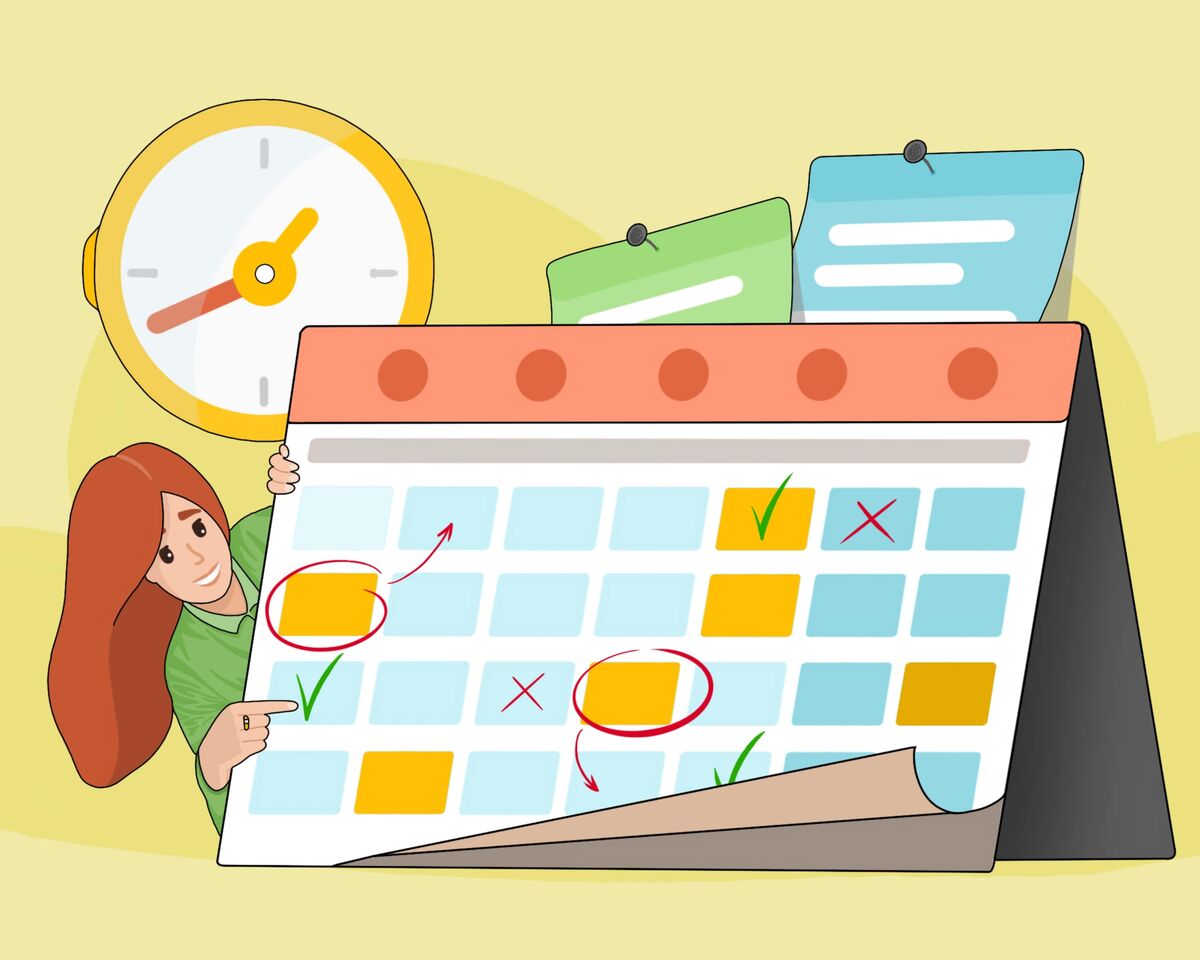How to Contact YouTube: Support, Managers, Chats
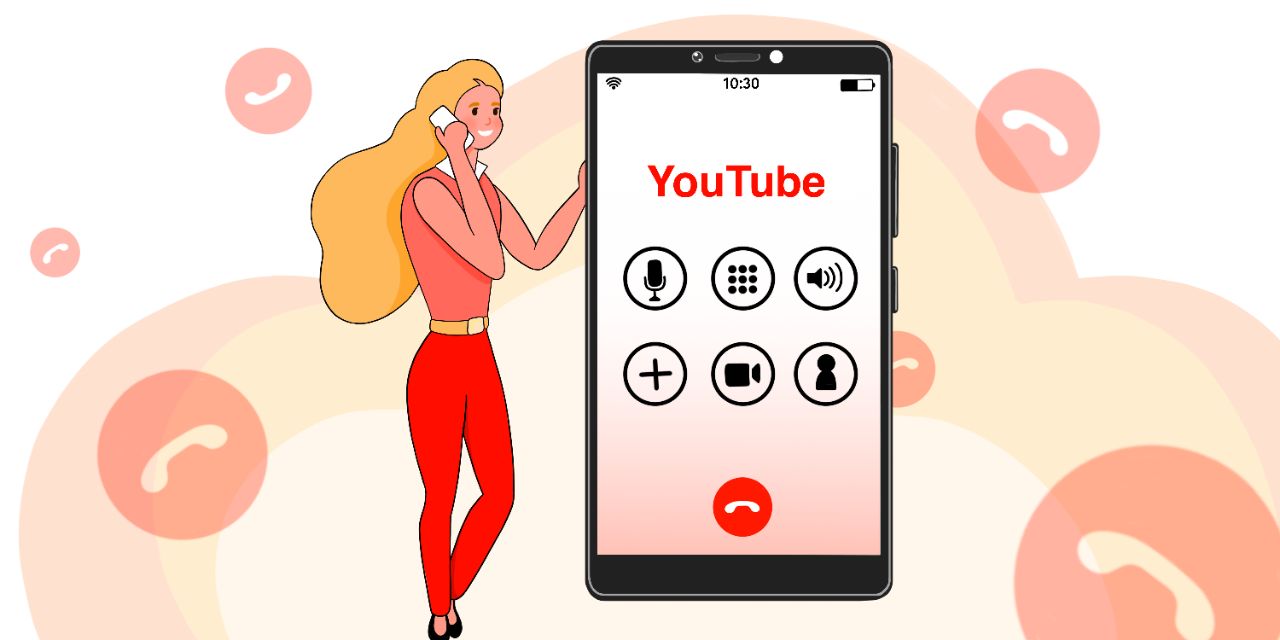
Whether you’re ordering food or applying for a tax deduction, you’ll typically find a convenient contact form located at the bottom of the website. We expect this level of accessibility from every service and application.
But YouTube is a unique platform, so their means of communication are not what you may typically expect. Let's discuss the many ways to contact the video hosting service and its representatives.
Why is it so hard to contact a YouTube representative?
Surely, every creator has faced a situation where they need urgent help and an answer to a question that cannot be found through Google. Their questions can be very different: a payment does not come on time, they cannot enter the Creative Studio, a video does not upload, and so on. It is difficult to navigate these types of situations on your own.
YouTube had to make an effort to organize communication with creators in such a way that every user can quickly and easily find the information they need. This is far from an easy task with a global audience exceeding 2 billion users.
Just try to imagine 2 billion users, 1/4 of the world's population!? Handling this amount of people and their potential questions or issues is a monumental task.
How to contact YouTube
In order to avoid a flood of requests, YouTube has created a guide that outlines a sequence of actions to take if you encounter a problem. If you don't know where to start looking for information, YouTube has organized all the necessary information for creators in a collection. This info is located in the YouTube Help section under "Resources for Creators."
Most problems can be solved independently by using verified information from YouTube itself. The remaining questions are resolved directly by contacting platform specialists. Therefore, the contact options are divided into two blocks: how to solve problems on your own and direct assistance from YouTube.
How to Solve the Question Yourself
All useful information about solving problems on your own is stored at the following links:
Help Center: this is where all the rules and recommendations for working with YouTube are collected.
The first thing YouTube recommends is to visit their Help Center. Of course, this is not a way of providing feedback, but it contains the most complete information on how to use YouTube.
The Help Center is only one resource for information, so there are two other useful tabs next to it: Community and Tips for Creators.
- Community: This is a forum where you can communicate with YouTube community experts.
In the community space, you can ask a question that, after being checked by specialists, will be published on the forum.
The main feature of this forum is the ability to share experience with other creators and get a qualified answer. You can trust the quality of most answers, as they come from not only regular platform users, but also from knowledgeable specialists.
At the moment, this is the most effective way to deal with urgent problems.
- The YouTube Help and YouTube for Creators channels are official YouTube channels where you can watch videos on any topic related to platform work.
- All videos are developed and produced by YouTube specialists, so the information is reliable and comes directly from the source.
- The TeamYouTube page on Twitter is the official Twitter account for YouTube, where you can find the latest news and platform updates.
- The current issues on the site is a section of the Help Center where current technical issues on the platform are published.
How to get in touch with Youtube Directly
If you have tried all of the methods listed above to find information but they have not helped you solve your problem, you can directly contact YouTube employees.
It may take a while to get a response, given the platform’s constant busyness, but contrary to popular belief, it is indeed possible to establish direct contact with YouTube employees.
You can communicate with support and submit a request using the following tools:
- The "Contact us" feature is an opportunity to send your question to YouTube specialists.
The "Contact us" feature is a way for all YouTube users to get in touch with a YouTube employee, regardless of whether or not they are part of the Partner Program.
You can contact YouTube specialists anywhere on the platform. This may sound strange, as there is no typical "contact us" window that can be found on the site. However, you just need to be more attentive to find the appropriate tools for contacting support.
- The Creator Support team: an opportunity for creators who are members of the Partner Program to communicate with their personal YouTube manager via chat.
Once a creator becomes a member of YouTube's Partner Program, they are assigned a manager whom they can contact through the "Chat" button. This button is located in the Creator Studio, next to the Help button.
- Collaborating with a Partner Manager: working together between the creator and the platform specialist.
Collaboration with a partner manager: joint work between the creator and the platform specialist, is not only related to the Partner Program. Of course, the creator must be a member of the program, but they also need to receive a personal invitation from YouTube. How does this happen?
After becoming a member of the Partner Program, YouTube will start monitoring your activity more closely. The platform takes into account the number of subscribers on your channel, how active the channel is, whether there are any community guideline strikes, and more. It's also important to have no more than one active copyright strike on your account. If these conditions are met, you may receive an invitation to become a YouTube partner.
Partners have certain advantages:
- Individual support: help in choosing a channel development strategy, for example
- Invitations to exclusive meetings and trainings: the opportunity to attend educational seminars with the support of YouTube
- Access to new programs and tools of the platform
Having a dedicated manager or consultant is one of the advantages of being a YouTube Partner. This specialist can provide support and guidance on a range of issues, from technical issues to strategies for growing your audience. Additionally, YouTube Partners may receive invitations to exclusive events and training sessions, and gain access to new programs and platform tools.
To ensure that you are communicating with a legitimate representative of YouTube, it is important to carefully review the domain of their email address. Legitimate emails from YouTube may come from domains such as @google.com, @youtube.com, or @partnerships.withyoutube.com.
- Feedback: This is a form for feedback in which you can share your opinion about YouTube.
Reviews help improve the service and correct errors.
It is important to note that YouTube reads all reviews, but does not respond to everyone. Therefore, this option is definitely not for finding a quick solution to a problem. But it is here so that you can express your issues and share suggestions for improving the service.
And this is the final way to contact the platform’s specialists.
The YouTube platform’s communication algorithm
What can you conclude from this information? If you do some digging you should be able to find the answer to any questions you have on YouTube.
Then, if their index of info cannot help, contact them through the creator’s forum. There, they respond quite quickly, and the experts understand the platform thoroughly. If this still doesn’t help you solve your issue you can try communicating through chat.
You can write to the chat if you are in the Affiliate Program, or send a request through the "Contact Us" form if you aren't.
But in most cases, your problem has probably been discussed at least once. Therefore, be sure to search YouTube’s help center; there you will find the answer to almost any question.
If you think connecting with YouTube is still not easy, then you are right. But there are definitely reasons for this. There are only so many people employed by YouTube so they try their best to create resources to help guide you.
- This motivates creators to be independent and to look for solutions to problems in their help topics, where the answers to the simplest and most common questions have already been answered.
- This frees the platform's staff to solve really important and complex problems, instead of answering the same questions repeatedly.
- If a YouTube creator can’t read the Guides or search through Google, then how would they expect to manage a competitive channel in an ever changing social landscape?
Even when you do attempt to contact YouTube employees directly, it is not the easiest task. You will still have to attach screenshots, the problem will have to be described in detail, and you may have to wait for an extended period of time for an answer. The answer you may receive may have been previously provided on the platform.
It is best to carefully study the YouTube platform on which you are developing. Don’t be afraid to search through the help documents and look through all the resources available. This knowledge will make you a professional and help you to become an expert on YouTube. Good luck!