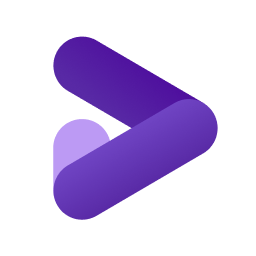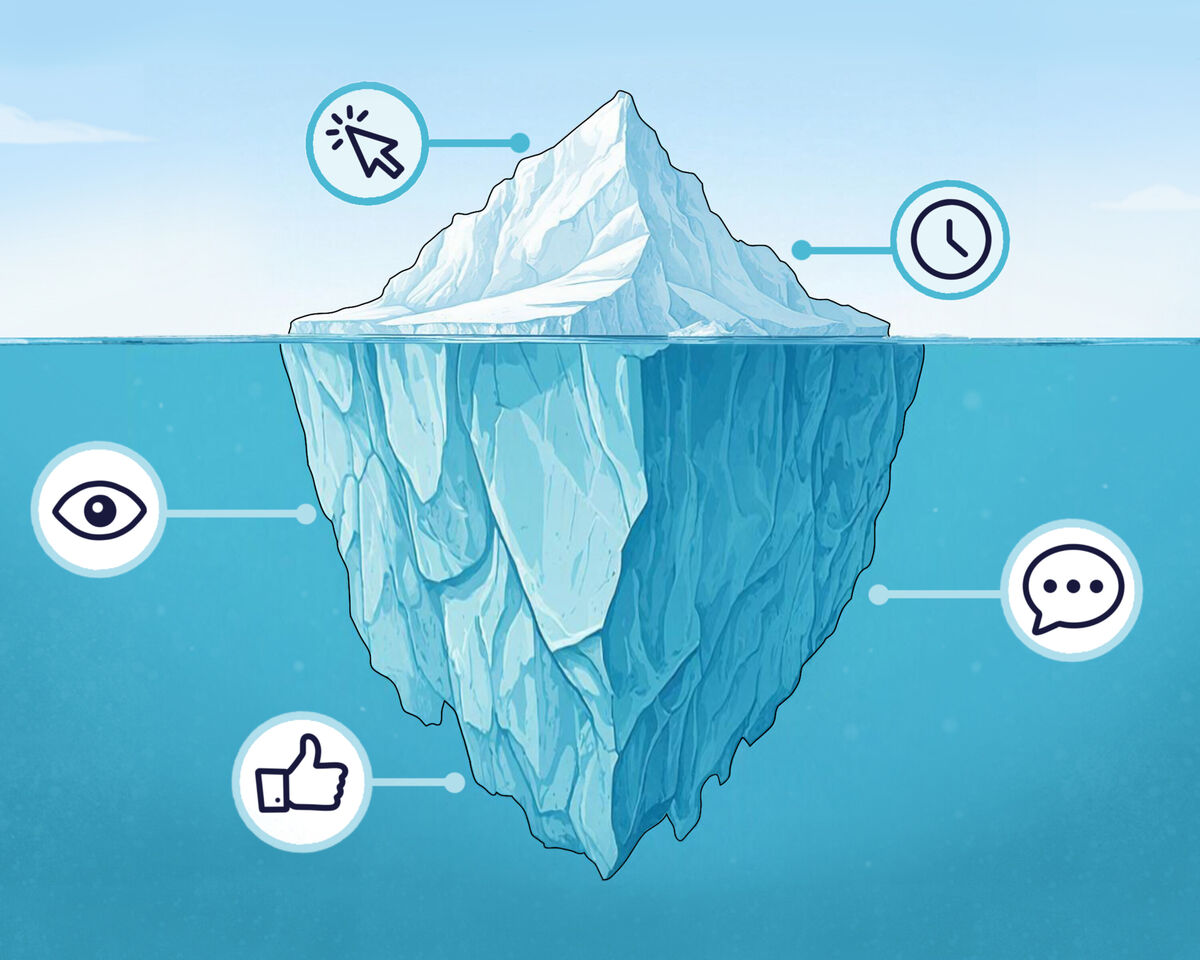Top Useful Services for Video Editing

Creating a video and uploading it to YouTube—sounds simple, right? In the beginning, that might seem like all a content creator needs to do. But as you dive deeper into the platform, you'll quickly realize there’s much more to it than that.
In this post, we’ll explore a list of essential free tools and services that every YouTuber needs to produce truly high-quality, professional content.
Here’s what we’ll cover:
- Video editing, including sound and subtitle management
- Developing and organizing a content plan
- YouTube extensions that will make your work more efficient
- Plus, some exciting bonus tools. Stay tuned for those!
Editing and subtitles
Many creators today are focusing solely on YouTube Shorts, while others are trying to find a balance between long-form and short-form content.
Some creators, without fully understanding the vertical format, upload horizontal videos to Shorts—and the result is often a mess. Subtitles get misaligned, the image becomes distorted, and important details are cut off. Unfortunately, the Shorts editor doesn’t offer an option to select or adjust the desired frame area.
- This is where the creative tool Ray Hollister. And here comes the creative site Ray Hollister. This is the so-called assistant for the safe zone of the video.
You go to the website, download any of the presented templates, upload it to your video editor, and move it so that the system icons don't cover important text or any details of your video.
Although Ray Hollister is primarily designed for TikTok, it is perfect for your YouTube Shorts content as well.
This is an interesting tool that automatically generates subtitles for your videos. Simply sign up or log in with your Google account, and you'll receive a free 7-day trial.
After the 7-day trial, you’ll need to decide whether to switch to the free plan with limited features or pay for full access to the service's perks.
The free plan allows 60 minutes of video uploads per month with subtitle generation. However, the details around this limit are unclear. Can you upload a one-hour video and use the entire monthly allowance, or are you restricted to uploading shorter clips, such as two-minute videos?
We’ve seen creators mention the two-minute limit in comments, but it’s unclear how up-to-date that information is.
Of course, the free version comes with its fair share of limitations—but that’s to be expected. You won’t be able to upload videos with a resolution higher than 1080p, and there’s no option to edit the subtitles—you'll have to rely entirely on the AI.
And, for the final touch, the program will add a watermark to your video, which can only be removed by upgrading to a paid plan.
Still, this program is worth knowing about, as the 60 minutes of free usage per month is a pretty generous offer compared to similar services.
Sound
Even though sound is an essential part of video editing, we’ve decided to give it its own category. This isn’t about tips for working with sound in programs like DaVinci or Adobe, but rather about specific services.
Background noise is every creator’s worst enemy, and even the most expensive equipment doesn’t always perform perfectly—especially in challenging conditions, like vlogging during travel or while participating in extreme sports.
- According to the developers, Audacity—the most popular sound editing and recording app in the world—will handle these issues with ease.
Audacity offers high-quality background noise reduction and a functional equalizer to ensure your voice sounds as pleasant as possible in your videos. Since Audacity is a desktop application, you'll need to download it from the official website. The developers only offer a free version, so any site asking for payment is likely a scam.
Another common issue for YouTubers is dealing with copyrighted music. YouTube has introduced a feature in Creator Studio that allows you to remove copyrighted tracks without affecting your voice or other audio elements. This means that if your background music triggers a Content ID claim, you don’t have to lose earnings from the video or take it down completely. With just a couple of clicks, you can remove or replace the background music. However, this feature is still, to put it mildly, far from perfect.
But don’t worry, there are alternatives that can remove copyrighted music without compromising the quality of the main audio track.
- Vocal Remover allows you to upload audio tracks and separate them into music and vocals.
The feature works fairly well, but like any free service, it has its limitations.
First, the program was originally designed for creating karaoke tracks, allowing users to upload songs and remove the vocals. But, in true YouTuber fashion, creators found an alternative use for it. However, there are some drawbacks.
Second, you can only upload files up to 100 MB, as the service was built for songs rather than long video tracks. Additionally, the output file is saved in MP3 format, which isn't ideal for video editing.
Here’s a tip: export your video in low quality with minimal bitrate using your editing software, upload it in that form to the site, and then use the generated audio track in your final edit.
Now, let’s move on to the next topic.
Another excellent tool for content creation is Eleven Labs—an AI-powered voice-over studio that converts text into a natural and pleasant voice. The platform offers a wide range of languages, as well as nearly 20 voice characters—men and women of different ages—to narrate your text. Additionally, you can adjust the tone and mood—whether it's a mysterious whisper, playful tone, or soothing voice.
In the free version, you get 10,000 credits, which equals about 10 minutes of audio, access to 29 languages, the ability to create your own synthetic voice, and the option to generate sound effects.
The downside is that you may need additional software, since the platform is not available in some countries.
YouTube Extensions and Work Organization
Now we'll move on to the features that are rarely talked about.
- Extension Distraction Free for YouTube
The most common problem creators face is that as soon as we dive into brainstorming for a content plan, we're quickly swept away by a flood of information. One moment we're Googling YouTube trends in the fashion industry, and two minutes later we find ourselves watching an interview with Donatella Versace or even a review of the movie *The Dressmaker*.
The point is: it's far too easy to get distracted.
That's exactly why brilliant developers came up with a browser extension that hides all recommended and related videos from view. So, when we sit down to watch a specific video, we're not tempted by the sidebar of enticing recommendations, because the extension simply removes the YouTube recommendation feed from the right side of the player.
With this extension, we can block out unnecessary content and focus on the task at hand.
You can install the extension in each browser or download it as an app for iOS or Android.
Another useful extension is YouTube-Shorts Block. Not everyone enjoys the short-form video format, which has been introduced to a platform traditionally focused on longer videos. But YouTube doesn’t plan to roll it back, so we’re stuck with it for the foreseeable future.
The YouTube Shorts Blocker dims the Shorts feed and prevents the videos from playing. On the homepage, the short videos disappear entirely.
Good news for everyone who missed seeing the dislike count on YouTube—we’ve got a solution for you! By installing a simple browser extension, you’ll be able to view the dislike count on videos and user pages again, just like before.
On that note, not too long ago, YouTube’s most popular creator, MrBeast, found himself at the center of several controversies. His video Survive 100 Days in a Bunker, Win $500,000 received a record number of dislikes.
Now, moving on to the next topic—
Creating a content plan
Let’s start by exploring some ways to discover new ideas and stay up-to-date in the world of content creation. Surprisingly, our recommendation isn’t just an app or a website, but an entire social network—X (formerly known as Twitter).
For the English-speaking community, X remains one of the top platforms for engaging with audiences. Celebrities, politicians, and other influential figures use it to announce events, make official statements, and share news.
To grow your channel effectively, we highly recommend following certain creators who consistently provide valuable insights.
- Mario Joos —The Director of Talent Acquisition for major YouTube teams, he has worked with popular creators like MrBeast and helped develop audience growth strategies. He frequently shares tips and new insights related to content creation and audience engagement strategies. Following him is a great way to stay updated on innovative tactics in the world of influencer marketing and content growth.
- Jay Alto — He presents himself as "just a guy on the internet talking about the internet," but in reality, Jay is deeply immersed in the YouTube ecosystem. He is among the first to gain access to new platform features and frequently discusses how to use them effectively. Additionally, he provides valuable insights into creating the perfect, clickable thumbnails, helping creators enhance their visual appeal and engagement.
- YouTube Liaison Under the leadership of Rene Ritchie—a name that often appears in our articles—this figure is someone you should know about if you haven't already. Rene Ritchie is YouTube's official Creator Liaison and a specialist in working with content creators. He also serves as the host of Creator Insider, YouTube’s official news channel dedicated to sharing platform updates, tips, and insights for creators.
If you want to get the latest platform updates directly from the source, or perhaps even get an answer to an important question, you can try reaching out to this approachable gentleman. Who knows, he might just reply! And even if he doesn’t, you'll still have a valuable source of information to rely on.
- Answerthepublic.com — another resource for finding content.
Here’s how it works: first, go to the website and choose the social network you're interested in— in our case, we’ll search YouTube. Then, enter your query.
Let’s say we’re looking for fresh ideas for Minecraft content. You simply type in the keyword “Minecraft” and select the target country you want to focus on.
After a brief loading period, you’ll be presented with a wealth of insights, revealing what viewers are currently craving in that niche.
For example, you might find ideas like "Minecraft with dragons", "Minecraft for beginners", or even quirky topics like "Minecraft without sound" or "Minecraft without the internet", and so on. You get the idea.
By analyzing the most frequent audience queries, you can stumble upon a concept for a new video that could become popular—covering a topic that few have thought of yet.
Another less obvious tool—or "service," if you can call it that—is...
Yes, this might come as a surprise! If you're looking for a job or thinking about ways to make money on YouTube, why not consider working for YouTube?
If you haven’t heard of YouTube Jobs, allow us to introduce you. YouTube Jobs is the official landing page where you can explore behind-the-scenes opportunities at the platform, discover which departments are hiring, and find the perfect role for you.
Currently, the Google Careers page, where the YouTube Jobs site redirects you, lists over 80 pages of job openings.
That’s all from us for now! We hope this eclectic selection of tools and insights was helpful, and that you’ve found something useful to try out. In the meantime, we’ll continue exploring more tools, programs, and websites to share with you in the future!