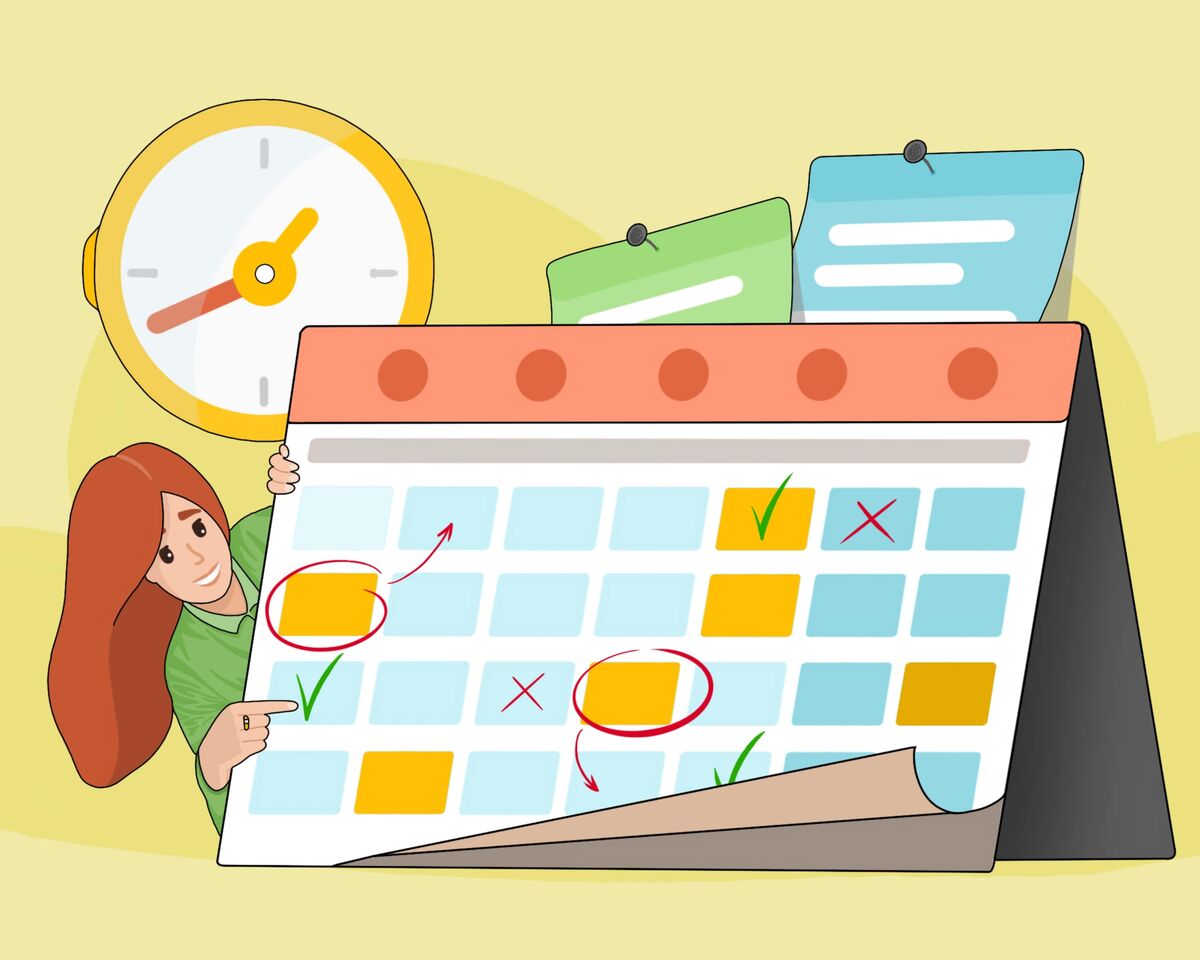How to Deal with Strikes on Youtube ?
 The scariest notification for any YouTuber is when they receive a "strike." Well, maybe the scariest of all is a "suspension," but the first one elicits the same reaction - fear. Everyone wants to understand strikes—both those who have experienced them and those who haven't but are concerned. So let's dive into it: how to avoid strikes and what to do if you find yourself receiving a strike.
The scariest notification for any YouTuber is when they receive a "strike." Well, maybe the scariest of all is a "suspension," but the first one elicits the same reaction - fear. Everyone wants to understand strikes—both those who have experienced them and those who haven't but are concerned. So let's dive into it: how to avoid strikes and what to do if you find yourself receiving a strike.
A strike is a warning for violating YouTube's rules or copyright on the platform. And these rules apply not only to the videos themselves. Violations can be related to comments, icons, and other content on your channel.
There are two sets of rules that, when violated, can result in a strike.
-
YouTube Community Guidelines
These are the general rules of conduct on the platform. They include prohibitions on posting content with scenes of violence, cruelty, discrimination, aggression, and sexual or pornographic material. Anything that can offend, demean, frighten, or incite unlawful actions.
If your videos, thumbnails, or comments contain any of the offending material above, you will receive a strike, which is a warning.
-
Copyright Rules
Copyright is the exclusive right of the author to their own materials, which allows them to decide how to use them. Therefore, you cannot use someone else's content without permission. This content can include music, sounds, videos, photos, and graphics.
Even if you simply sing a song by a famous artist in your video, while playing the guitar, you can receive a strike for the composition (the actual lyrics of the song) as well as for the melody (unless you wrote it yourself).
So be cautious, use YouTube's library of music or purchase licenses for tracks and any other third-party content.
And now, the most important thing! These two sets of rules are not connected. Strikes for copyright infringement do not accumulate with strikes for community guidelines violations on YouTube.
Types of violations and actions on YouTube
The term "strike" is used to refer to both copyright claims and warnings for violations of YouTube's community guidelines. However, the form of punishment for these claims and warnings is different.
For any violation of the rules, whether it's the YouTube community guidelines or copyright rules, you may receive a strike. This is a serious consequence for your channel and can lead to restrictions on monetization, such as losing monetization or sharing revenue with the rights holder. In the worst case, it will result in content removal.
A strike, which is also referred to as a "warning" on the platform, remains active for 90 days. After this period, the strike will be automatically removed from your channel and will no longer impact your content. However, if you receive three warnings within the same 90-day period, your channel will be deleted.
How do you know if there is a violation?
You will definitely not miss a strike as you will receive an email notification to the email address associated with your channel or brand account. Additionally, there will be a special notification in the Creator Studio.
To view a strike for a copyright violation, you will need to go to the Creator Studio, select the "Content" tab, and look at the "Restrictions" column. There you can see the reason for the complaint and in the monetization column, you can see the icon you received and whether there are any restrictions on viewing your video for users.
In the same section, you will find a detailed description of the video that received the strike, the duration of the strike, a form to appeal the strike, and options for resolving the conflict.
You can also filter all your videos by the category "Copyright Strikes" to easily view them.
For each video, you can receive only one strike, even if there are multiple violations. To determine whether it was one instance or multiple instances of copyright infringement, simply hover over the complaint and click on "More details."
To check if you have a strike for violating community guidelines, you need to go back to the Creator Studio, select "Settings," then "Channel," and finally "Upload defaults." Expand the options by clicking the arrow, and you will see the text: "No active community guidelines strikes." However, if there are violations, they will be displayed there.
But first of all, you must exhale, calm down, find out why you were given a warning and how to fix it. Your next actions will depend on which rule you broke.
Strike for violating YouTube Community Guidelines
The first set of rules consists of the YouTube Community Guidelines. These are content restrictions that aim to create a comfortable and safe environment for creativity, learning, work, and hobbies on the platform. YouTube diligently monitors compliance with these guidelines and issues strikes to those who violate them.
On YouTube, you cannot upload:
- Images of nudity or sexually explicit content, with exceptions for educational, scientific, documentary, or artistic content.
- Content that promotes violence, cruelty, rudeness, or any form of discrimination in your videos.
- Avoid adding dangerous or harmful content. If a video encourages unlawful actions or actions that can cause harm, especially to children, do not publish it.
- Content that involves the mistreatment or sexualization of children is prohibited. YouTube has the right to report such information to child protective services and law enforcement agencies.
- Do not upload someone else's content without respecting copyright. Remember to respect others' privacy. Publishing personal information of another person is not allowed.
- Do not copy someone else's information or profiles. Avoid spamming (content that misleads and is solely intended to increase views). Multiple identical comments under a video are also prohibited.
Publishing the content mentioned previously will result in its removal and the issuance of a strike.
➔ First strike
For your very first violation on the channel, YouTube gives creators leniency for their inexperience. Therefore, on the first violation, you only receive a notification without any restrictions. It is obvious that the action is one-time and, which is very important, does not apply to copyright infringements. You will only be notified for the first violation of YouTube's internal community rules. But if you violate the rules again, you will be given your first strike.
After receiving the first strike, you will not be able to:
- Upload new videos or go live.
- Add custom thumbnails to your videos or create posts on the "Community" tab.
- Create new playlists, modify existing ones, or specify who can contribute to them.
- Add or remove playlists from your library using the button on the watch page.
- Display trailers during premieres.
- Redirect users from a live stream to a premiere or vice versa.
These restrictions will last for one week, but the strike will be visible on your channel for a period of 90 days.
➔ Second strike
If you receive a second strike before the first one expires, meaning it hasn't been 90 days since the first strike was issued, you will be unable to publish content for 2 weeks. After that period, the functionality will be automatically restored. However, the strike will still be visible on your channel for the full 90-day duration.
➔ Third strike
If you are unlucky enough to receive a third strike within a 90-day period, your channel will be permanently deleted without the possibility of restoration. However, it's important to note that strikes from the two rule systems are not cumulative. So if you receive two strikes for copyright issues and one for violent content, for example, your channel will not be deleted.
It's also disappointing to know that removing the unacceptable content (the one that triggered the strike) will not resolve the issue. The strike will not be lifted.
Strike for copyright violation
If you receive a copyright infringement notice, it means that YouTube has received a full and verified official request from the rights holder to remove a video that uses their content. YouTube receives many such requests, analyzes and verifies them, and filters out unfounded claims that are not substantiated by copyright ownership. After getting a request, YouTube is obligated to remove the video in accordance with copyright laws.
Upon receiving the first copyright strike, you will be required to undergo training at the Copyright School, where you can learn more about what constitutes copyright infringement and how it applies to YouTube. Due to receiving this warning, you may lose the ability to monetize the video that triggered the warning. Additionally, if a copyright violation is detected in a live stream, you will be unable to stream for 7 days.
If you receive three warnings within a 90-day period, your account and all associated channels will be terminated. All videos uploaded to your account will be deleted, and you will be prohibited from creating new channels.
What to do after receiving a strike for copyright violation ?
- You can wait for the strike to be lifted. It will automatically be removed after 90 days. However, according to YouTube's rules, you will need to complete the Copyright School. The link will be attached to the strike.
- You can also try to appeal the strike. To do this, you will need to contact the user who filed the complaint. We recommend acting diplomatically and calmly to resolve the issue amicably. It's possible that the content owner may offer conditions for cooperation that would be beneficial to you as well.
- If you are absolutely certain that you haven't violated any rules and that the content is original, you can send a counter-notification. Your video may have been removed by mistake or may fall under the fair use doctrine.
For participants in the YouTube Partner Program, there are certain benefits. Even if you receive three strikes, you will be given a week to resolve the issues. During this time, the strike expiration period will be frozen, and your channel will remain unblocked, but you won't be able to upload videos to it. During this period, you can send a counter notification, and while it's being reviewed, your channel will remain active. If you win the dispute, the strikes will be removed.
Copyright violation strike vs Content ID claim: what's the difference?
Content ID is an automated copyright management system. It identifies videos that use someone else's content and sends claims instead of strikes. Rights holders themselves can also find their material on YouTube and submit claims for them. After that, they can track the effectiveness of the videos, monetize them, or block them. If the Content ID system detects unauthorized content, the information is relayed to the rights holder, who then decides what action to take. They may choose to block the video, but more often they opt to monetize it and generate revenue from it.
Despite being based on copyright norms, Content ID is a separate system for recognizing copyrighted content. A claim within Content ID is not the same as a takedown request or a strike.
No strikes are issued based on these claims. It's worth noting that there can be an unlimited number of claims, and they do not result in video removals or channel restrictions.
But there will be problems with the monetization of videos on which Content ID requests reside. Therefore, it is also necessary to withdraw applications.
What to do with the Content ID claim?
- To begin with, you can choose to do nothing. If your video is not monetized and you're not losing any income, you can simply ignore these claims.
- Alternatively, you can dispute the claim. You can do this through the YouTube Studio in the "Content" section. However, only proceed with disputing if you have a license to use the content or if you are the rightful owner of the material. Since the system is automated, there's a chance that the program has mistakenly identified the music or video in your video. But again, it's important to be confident that your content is original. If you believe your content falls under the rules of fair use, you can also try disputing, although the chances of success might be lower as fair use rules can be subjective.
If you decide to dispute the claim, the claimant has 30 days to either accept your arguments and retract the claim or maintain the claim. During the dispute period, the revenue generated from the video will be held and transferred to the winning party.
If the claimant does not agree with your arguments but you still want to pursue the matter, you can file an official appeal. This is also done through YouTube. However, there are higher risks involved at this stage. The rights holder may demand the removal of the video, resulting in a strike on your account for copyright infringement.
But even that may not be the end of the dispute. You still have the option to challenge the strike. You can do this through YouTube, and your opponent will have ten working days to go to court to resolve the matter. If they fail to do so, your video will be restored. However, only proceed with this step if you are fully confident that the content is yours and original.
To avoid sharing revenue from the video and getting involved in disputes (especially if the content is genuinely not yours), you can edit the video. You can either delete the infringing content and re-upload the video to your channel or make adjustments in the YouTube Studio without the need for re-uploading.
For example, if the issue is with non-original music, you can:
- Remove all audio from the video: If the non-original music is only present as background music or sound effects, you can remove the entire audio track from the video.
- Remove or replace the track with music from the YouTube Audio Library: If a specific track in your video is flagged as non-original, you can choose to remove that track entirely or replace it with a music track from the YouTube Audio Library, which offers a collection of royalty-free music that you can use in your videos.
- Remove the disputed portion of the video: If the non-original content is limited to a specific portion of your video, you can edit and remove that portion while keeping the rest of the video intact.
Let's sum up. To avoid worries and restrictions on your channel, it is important to approach the selection of content for publication responsibly and ethically. Use only original content or obtain proper licenses for materials. Additionally, remember to adhere to the professional standards of communication, mutual respect, and tolerance. This will help you avoid copyright infringements and violations of YouTube's internal rules. To prevent video removal while also avoiding monetization restrictions on certain videos, make sure to keep an eye on Content ID claims. Good luck.