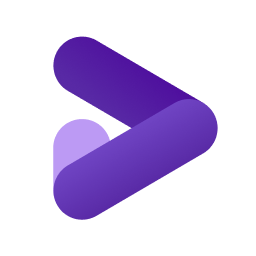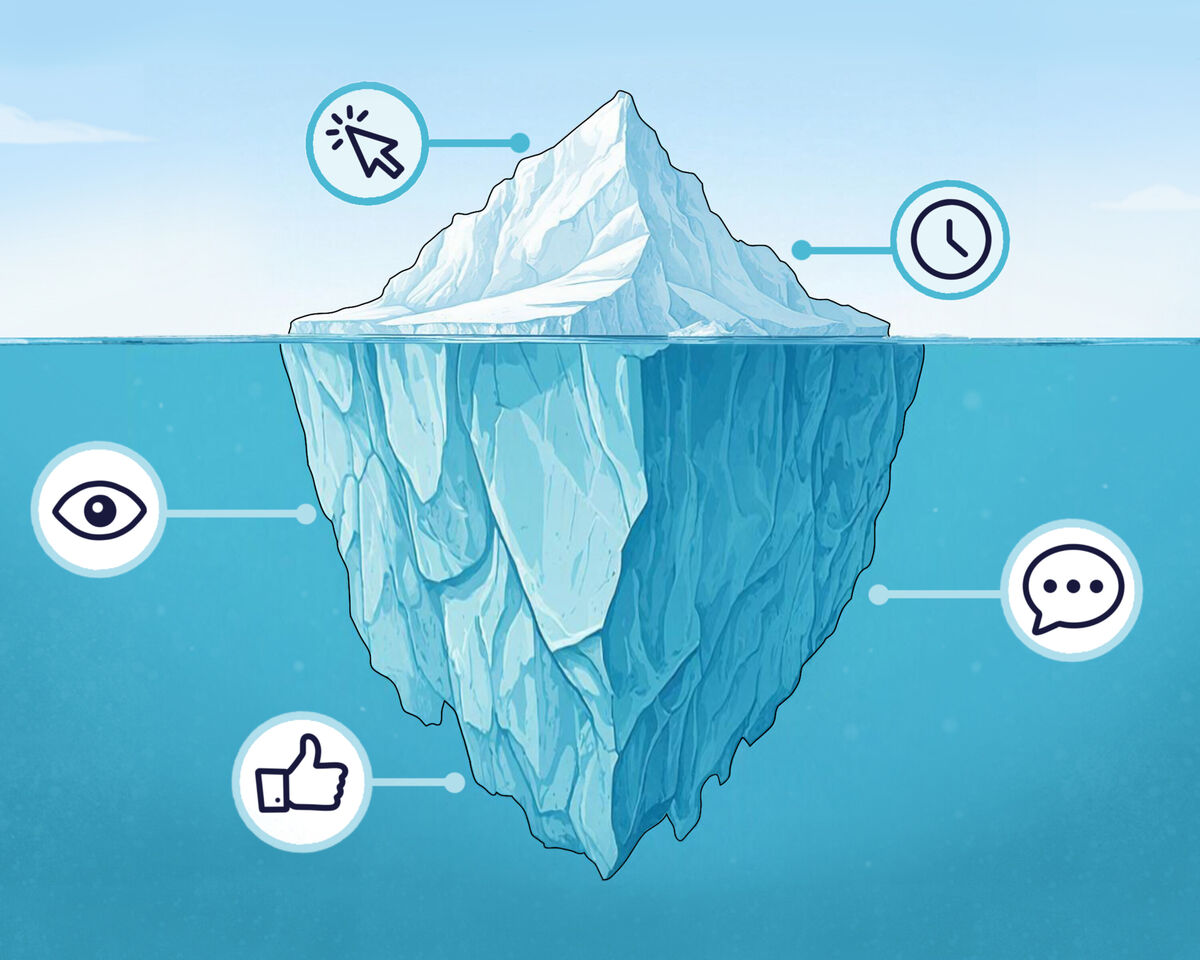The Hidden Subscription Sources YouTubers Always Miss
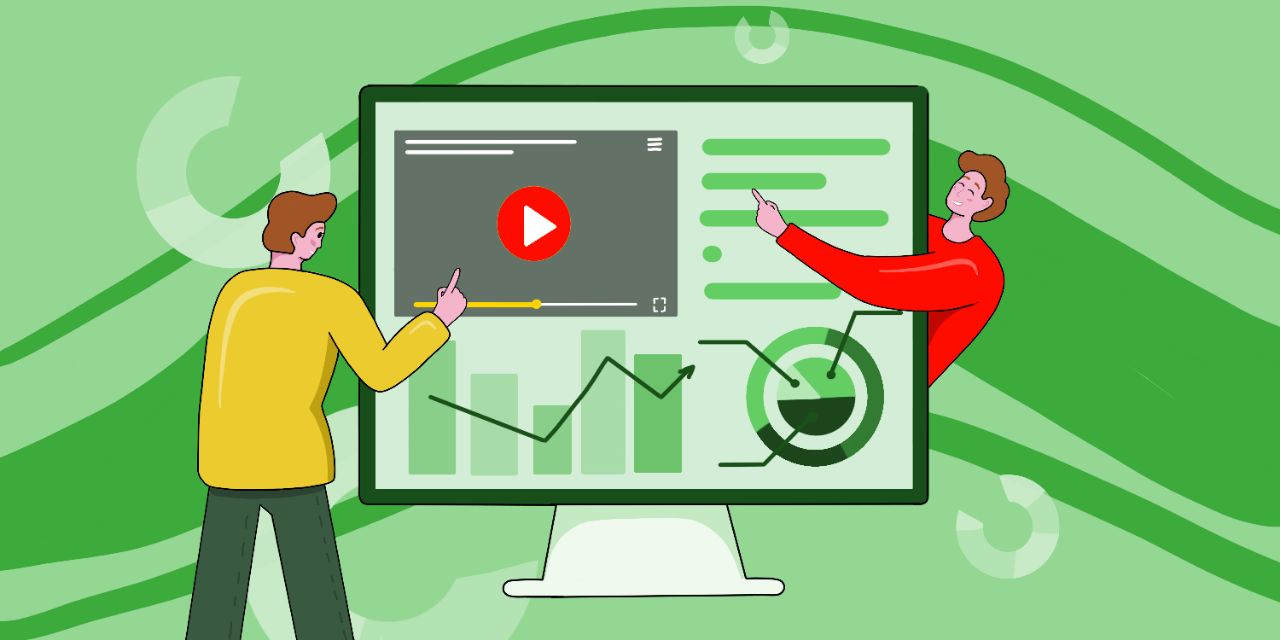
We believe that every creator who has spent at least some time working on their own channel has repeatedly heard these common promotion tips: make interesting and viral content, jump on trends, get into recommendations — and then your channel will undoubtedly gain millions of subscribers.
And it’s all true. No one argues with these statements. Recommendations and trends remain the most effective methods of promotion.
But still, YouTubers keep looking for other loopholes that might help them grow here. And in coming up with these new ideas, creators sometimes overlook the very opportunities to gain an audience that are available to everyone — and ignoring them, believe us, can seriously slow down your channel’s growth.
To understand where our subscribers actually come from, let’s turn to the mighty and terrifying YouTube Analytics.
To do this, go to the Creator Studio, switch to Advanced Mode, and find the section called "Subscription Source." We recommend analyzing data for the entire lifetime of your channel — that way, it’s easier to understand what percent of your total subscriptions come from so-called minor subscription sources.
And this is where things get interesting: leading the chart for everyone, of course, will be “YouTube watch pages,” which is no surprise — this refers to the YouTube player, and choosing to subscribe while watching your video is the most obvious source of subscriptions.
But who are all these other people who came to you through different paths? By the way, all of them are listed in YouTube’s Help section.
Today, we’re going to focus on those traffic sources that may seem small individually but, when combined, can bring in a solid amount of views — something no creator would knowingly pass up.
Yet many unintentionally lose part of their potential audience simply because they don’t know how to work with these additional traffic sources.
But before we dive into them, we want to highlight one more important point — the advantage of new features on the platform.
We believe many of you have already noticed that whenever YouTube rolls out a new feature and tries to promote it, it gets extra attention and pushes content more effectively than features that have been around for a while. That was the case with Shorts.
It might seem like the smart move is to jump on every new feature the platform releases — a guaranteed win. But it’s not that simple.
First of all, experimental features often don’t work quite right. Think back to how many channels struggled with Shorts that ended up stalling the growth of their main content. Even now, if you use Shorts the wrong way, you can easily hurt your analytics.
Second, not every experiment turns out to be successful.
Take Stories, for example — the feature where posts disappeared after 24 hours. That one never really took off on the platform. After some time and effort, YouTube had to admit defeat and remove it entirely.
Unfortunately, there’s no way to predict which feature will become a golden ticket and which one YouTube will eventually scrap. Every new feature requires experimentation, analysis, and — most importantly — time.
So with YouTube, we can guess, think, and try, but no one can guarantee that a new release won’t follow the same path as YouTube Stories.
That’s why in this article, we’re focusing on what has already been working on the platform for a long time — what you can study based on your analytics and experience. But here’s a heads-up: in any case, it’s your content that drives your channel first and foremost — not extra features. They’re called extra for a reason — because their impact is much smaller.
So, only turn to them once you’ve mastered everything else.
And now… unobvious traffic source #1 -
Channel page
Yes, that's number one! Let’s start by figuring out what exactly counts as a channel page.
Since YouTube doesn’t clearly specify whether this means the main page or, for example, the “Videos” tab, we can conclude that the channel page includes any tab on your channel.
That’s exactly why we so often emphasize how important it is to pay attention to every aspect of your channel’s design. You only set it up once — but a properly designed channel significantly increases your chances of earning that subscription.
Let’s quickly go through all the elements that affect how your channel looks:
- Main page
The overall look of your channel includes the banner, thumbnails, trailer, and the sections you place on your homepage.
It’s important to keep in mind that the banner and thumbnails should be clear, reflect the mood and vibe of your channel, and convey the essence of your content.
As for sections and the trailer — that’s a more individual decision. For example, an educational channel would benefit from having a playlist for beginners on the homepage, since there are always more newcomers in any niche, and it’s important for them to see that the creator is ready to provide the information they need to get started.
Meanwhile, for an entertainment channel, a trailer might be more useful — one that immediately immerses viewers in the kind of content they can expect. A kind of demo version of the channel.
The trailer format itself is somewhat outdated on YouTube and no longer essential, but a short, well-made video — up to one minute long — can really help convince viewers to stay with you.
In place of a separate one-minute trailer, you could also feature your most popular video by views or the one you personally feel best represents your channel. That’s up to you. Just think about what, in your opinion, advertises your content most effectively.
Now let’s not forget that right under the channel name, there’s a “channel description” field — and most creators use it incorrectly.
Currently, YouTube displays the first 70 characters of whatever you enter there, so we strongly recommend using that space for something truly eye-catching and engaging — not the typical “Hey everyone, welcome to my channel” type of phrase.
- Videos tab
As you can see for yourself, the main elements here are the channel banner and thumbnails. These are what create the overall look and feel of your channel.
We won’t be able to go into detail about them here, since each is a large topic on its own — but we’ll still briefly list the most important points.
Banner
Your banner sets the mood for your entire channel. Are you showcasing expertise? A specific vibe? Humor? Whatever the answer, your banner will inevitably reflect what your channel and content are all about.
It’s important to clearly show or state the channel’s topic, its unique angle, and possibly highlight key content categories. There’s no need to repeat the channel name — viewers can already see it right next to the banner.
Thumbnails
The main goal of a thumbnail is to catch the viewer’s eye, which means it should include an attractive image that reflects the video’s topic, a clickable title (not some vague abstraction), and an emotion that motivates the viewer to watch the video.
Of course, don’t forget about the “Playlists” tab, which acts as a navigator through your channel for viewers — its appearance can also influence their decision to subscribe.
Interactive elements
End screens and the channel watermark are interactive elements your viewers can click on — and YouTube tracks their performance in Analytics.
It’s important to note that these elements can be quite effective because they’re part of the content itself — but only if you integrate them smoothly into your video.
Unfortunately, if you just slap on an end screen without context, it might have little to no effect. Like any part of your content, it needs to be justified and carefully embedded so it doesn’t feel unnatural or like you’re forcing something on the viewer they didn’t ask for.
- Outros
This interactive element lasts from 5 to 20 seconds and allows you to add clickable thumbnails for other videos, playlists, and even include your channel’s logo with a subscribe button. All of this is set up individually for each video.
However, just adding an end screen isn’t enough to actually bring in views or subscribers. You need to motivate the viewer to take one of these actions.
For example, you could mention a related video at the end, or intentionally leave out some information to encourage the viewer to continue watching more content on the topic.
What definitely doesn’t work anymore is 20 seconds of fun music with a silent animation and placeholders for recommended videos or playlists. That format is outdated, and viewers simply ignore it now.
In general, a well-crafted video ending is not just a chance to earn an extra view or subscription — it also helps improve your overall YouTube performance metrics, which in turn can lead to things like increased impressions.
- Avatar
This little guy — the channel watermark that appears in every video throughout the entire viewing time — is a seriously underrated feature. You might not have even realized it exists, and if you did, you may not have understood its purpose.
The watermark is usually your channel’s logo or some kind of image that represents it. You can set it up in YouTube Studio, under the "Customization" tab, in the "Branding" section.
In essence, this watermark functions as a subscribe button, because when a viewer hovers over it, YouTube prompts them to subscribe to your channel. So, the more creative and eye-catching your watermark is, the higher the chances that a viewer might click it.
In addition, YouTube also offers other interactive features like clickable links in the description, a pinned comment, cards, and premieres.
But there’s a difference: first, these elements don’t lead directly to subscriptions — they mostly drive additional views, which is great, but not exactly today’s topic. Second, cards and premieres are rather outdated and not very effective for growth anymore.
Clickable links in the description are now one of the best tools for building a series-based content strategy. They look neat, are pleasant for viewers to click on, and it just makes sense to guide your audience from one video to the next.
The pinned comment is also a useful tool to create a sense of constant author presence and interaction with your audience. You can use it to share links to other videos, or even pin viewer comments under certain conditions — which can encourage others to comment as well.
As for cards, we believe they’re outdated. They tend to pull viewers away from the current video and negatively affect watch time — which, as we know, is a key performance metric for YouTube and helps videos get promoted.
Cards have largely been replaced by clickable links in the description, which are far more logical, convenient, and effective — as long as you motivate viewers to actually click them. Just dropping a link isn’t enough; give people a compelling reason to follow it.
Premieres no longer work as originally intended. While they were once a great feature, they’re now only effective for large channels whose audiences are eagerly awaiting each new upload — or for special formats like big film releases.
We want to remind you once again that there are many small ways to pull in extra traffic on the platform. We’ve only gone over two of them in detail, but there are also Shorts, hashtags, the Community tab, and many other smaller — and not-so-small — features.
Some of these are more effective than others, but recommendations will always be the most powerful. Still, as you’ve seen, these “mini-promotion” tactics can absolutely deliver meaningful traffic.
So our advice is this: focus first on your content — its value and presentation — and only then explore ways to bring in your audience from other sources.