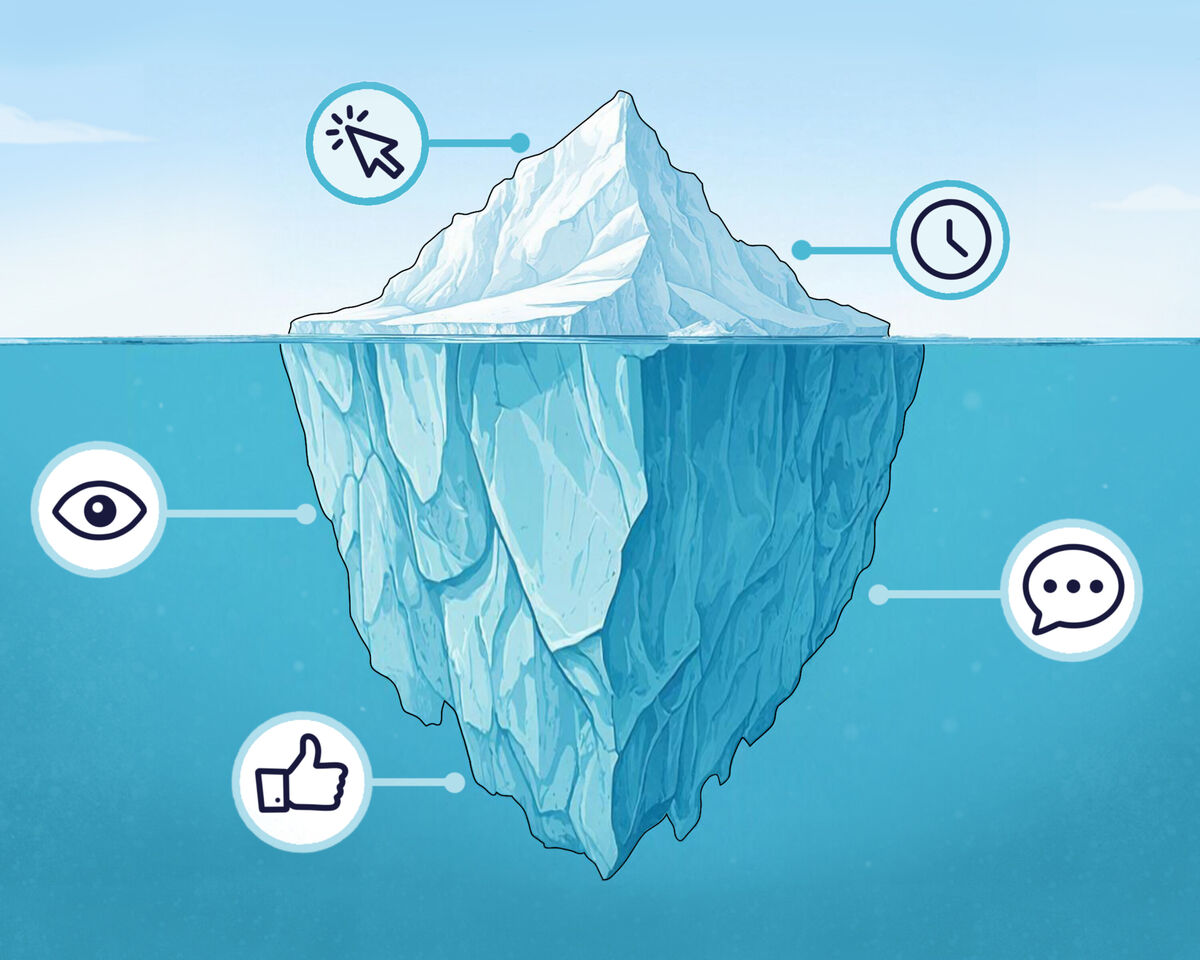Youtube Removes Channels? Why?

The first and most obvious answer to the question of who deletes your videos and channels is YouTube. However, if you carefully read their video hosting rules, you can find out what can lead to a strike and also that it is not just YouTube that handles deletion.
It seems like most creators do not read the platform's guidelines. This is understandable: there's a lot of information, the process of finding the specific rules you need is dull, and figuring out all the details on your own is often challenging.
We decided to make your life a little easier by sifting through a massive amount of information ourselves. In this article, we will explain in simple terms the laws governing the process of removing videos and channels on YouTube.
Obvious rules that go unnoticed
Before we get to the most important information, let's go over some basics.
Any channel can be blocked on YouTube.
It doesn't matter if you have subscribers or not, if you are a member of the Partner Program or not, if you attend YouTube events or not – you can be blocked.
Most people sign up to platforms without reviewing the rules. We check the "agree to terms" box on social media, and then see what happens.
Eventually you may encounter complications. For example, when you register for a service like Threads by Instagram, you might later discover that the only way to delete it is by removing your entire personal page from your main social network account.
Working with YouTube, actually, isn't any better. You may not be held hostage if you want to delete your channel but there are other issues.
The most obvious are YouTube’s rules that creators regularly violate, and then don't know what to do next.
It may not hurt if your channel gets blocked before it starts gaining a lot of subscribers and views. But imagine gaining an audience and then having your account blocked and deleted. This would be extremely stressful.
Now, let's look at the most basic rules that users often ignore.
Rules regarding illegal and restricted goods and services
This section covers rules that every channel must follow when registering on YouTube. Without exceptions, no matter how many subscribers you have - everyone must adhere to these rules.
First, study the rules and consider if your topic fits within YouTube's guidelines. YouTube is stricter compared to platforms like TikTok.
While TikTok’s algorithms are more lenient, YouTube enforces stricter policies. On TikTok, videos aren’t penalized for swearing, and content rated 18+ is easily promoted.
But let's focus on YouTube.
Right from the start, we receive a warning that it's prohibited to publish content that encourages the purchase of goods whose sale is restricted or prohibited by law.
In simple terms: you can't advertise any kind of cats, firearms, or encourage people to treat serious illnesses with alternative methods, and so on.
Pay attention, these rules apply according to the legislation of the country where YOU reside.
Here's a straightforward example: if you look at the rules below, you'll find a warning about what content you can publish under this rule. However, the focus here is on the USA, as the platform is American.
YouTube prohibits creators from advertising products from the list below. It's extensive, so we will focus on alcohol, theft of bank account and credit card passwords, trafficking in counterfeit documents, controlled substances, and other dangerous items.
It is crucial for you to understand that if you create content based on certain prohibited topics, your channel is subject to immediate deletion. If you mistakenly release a video mentioning something from this list, YouTube’s algorithms will assess the severity of the violation and make an individual decision. Here’s what the platform itself says:
Note that if you skip the training, the notification won't disappear. Your content will continue to be flagged with an unresolved issue. In addition, even if you appeal, YouTube still recommends completing the training.
However, remember that these rules apply to your videos and also to descriptions, comments, and live streams.
The rules also extend to external links. This means you're prohibited from placing clickable links anywhere that encourage users to visit sites with false medical information, phishing sites that can steal personal data, as well as various sites with erotic content and illegal goods for sale.
We started this section by discussing prohibited goods and services but there is more.
YouTube has a separate category for "Content about the use or manufacture of controlled substances." This category does not pertain to advertising the product or its distributors, but rather to content specifically discussing its intended use.
Among other things, this category includes the distribution of prescription drugs without a prescription and the use of steroids outside of an educational context.
YouTube also prohibits "Instructional content on cheating in educational systems."
This last topic raises an interesting question: What does YouTube consider cheating in the educational system? While there are no clear markers, since YouTube is an American platform guided by US legislation, we should look there for answers.
Even with such strict rules, some educational life hacks exist on YouTube without being banned.
Yes, the platform sets rules. But even a global giant cannot cover the entire video hosting landscape. That's why we hear news about teenagers still finding videos on how to make homemade weapons, and other adult content that can cause psychological trauma to the end viewer.
Who implements strikes and blocks channels and videos
On YouTube, there is a vast amount of prohibited content.
Take, for example, the figures for this year from January to March.
YouTube, together with its assistants have removed over 15,000,000 channels from their platform for extremism, threats to child safety, and discriminatory statements. And violations cover far more than just these three points.
But the most problematic issues are considered to be spam and fraud – this category alone accounts for a whopping 96% of the content, while the remaining 4% is divided among sexual content, misinformation, child safety, and so on.
And when we understand the immense regulatory workload the platform faces, one might ask: can YouTube really handle this massive task on its own?
To some extent, yes, but in reality, there are four main groups behind blocks, deletions, and strikes:
- YouTube Automated Flagging
- Concerned regular users
- Content rights holders
And we will now delve into each structure one by one.
YouTube’s Automated Flagging
In 2019, the platform began actively moving towards machine learning technologies. Of course, algorithms existed before that, but they didn't receive as much investment and resources as they do now.
The algorithms worked hand in hand with ordinary people in offices around the world, but seven years ago, the management began to change its policy.
According to YouTube, machine learning technologies are suitable for identifying patterns. This means that if a certain number of videos with specific data were previously removed by specialists and this data reappears, the algorithms take responsibility and remove this content autonomously.
In most cases, this applies to spam and adult content. In addition, the algorithms operate with clarity—machine decisions do not require verification.
By 2019, the algorithms had been trained to detect not only obvious violations but also hate speech and other offensive content. For these categories, technology may flag a video with a violation, but it is likely to send it for review by a real person. Such categories still depend on context, making human analysis crucial.
Nevertheless, five years ago, automated systems could already boast an accurate removal rate of 87% of 9,000,000 videos.
How are things now?
Currently, the majority of videos are removed by flagging. Compared to 2019, their content detection effectiveness is nearly 97%. The remaining violations are identified by users, organizations and government agencies.
If we take the same period—from January to March 2024—we see the following picture: algorithms removed nearly 8,000,000 videos, while the remaining 298,740 were flagged by other sources.
Since automated systems handle the majority of removals, the system is not without it’s flaws. Why?
Typically, machines are less prone to errors than employees. We cannot deny the existence of the human factor: fatigue, a large workload, confusion.
But we cannot ignore the potential for algorithmic mishaps either. Yes, they have a specific set of codes made of zeros and ones, but that doesn't mean a machine can solve moral dilemmas.
Which phrase is sarcastic or ironic? Which phrase is a direct insult? What is a slogan from a historical era, and what is considered a call to action and propaganda?
Concerned Regular Users
Another unpaid workforce is us, the users. There are no perks or rewards for our efforts; all we have is our concern.
YouTube asks both creators and viewers to report content they find unacceptable. Users can flag an entire channel or specific parts, such as a video, a link in the description, a playlist, Shorts, and even advertisements.
This process is quite simple—under each section, video, and channel description, there is a "Report" button. The user fills out a form indicating which rule they believe has been violated, and the report is then sent to moderators for review.
It's also easy to report ads. In the upper right corner of each video, there is an information icon. There, you will also find the "Report" option.
Whether good or bad, the complaint is sent anonymously, so channel creators will never know who specifically submitted the report.
But there are also advantages for creators. These types of complaints, unlike an automated check, require confirmation from moderators. And if they find it unjustified, they will take action.
All complaints will be displayed in a separate window in the side menu, under "Other Features" – "Complaints."
However, not all violation reports can be submitted in the manner described above. There are certain types of violations for which YouTube has developed separate tools.
What are these violations?
- Privacy violations. This includes cases where you notice the use of your voice, photo, as well as contact or financial information in a video. A complaint can also be filed by a family member or legal representative in the case of a deceased person.
For this, there is a separate complaint form. It consists of several steps, and it is important to note that YouTube will ask you six times to confirm that you are sure it is indeed a privacy violation.
Because a privacy accusation is very serious, providing false information can result in the channel being blocked.
- Legal violations. This complaint can be submitted through standard tools—by clicking the three dots below the video and selecting the "Report" button.
However, after that, YouTube will prompt you to fill out a separate form where you need to describe the law or legal area that the violation allegedly pertains to.
If you know that your content is completely safe and doesn't violate YouTube’s rules, and a malicious user is still sending complaints, there's no need to worry. YouTube has taken this situation into consideration.
Therefore, moderators can block the account or take legal action against those who submit false reports.
Content Rights Holders
Copyright infringement is another category that falls under YouTube's penalties. However, this one is a bit more complex.
Content you use in your videos—music, memes, clips from shows—all belong to the original creators. To ensure YouTube operates smoothly, the Content ID system was developed. This system automatically notifies you if you've used someone else's work in your video.
YouTube's authority ends once it sends a copyright infringement notification. This applies to both the YouTuber who used someone else's content and the rights holder.
Ultimately, it's the rights holder who must decide what actions to take regarding your content.
And they can:
- Allow you to use an excerpt
- Take a portion of the monetization
- Prohibit and delete the video
But you also have the ability to protect yourself from the consequences.
How to determine strike?
We've discussed who is responsible for issuing strikes, warnings, and potentially deleting your channels.
However, we still remain in the dark because YouTube sends notifications, emails, but does not explain specifically where the violation occurred and how to fix it. YouTube representatives simply inform creators, for example, with a yellow monetization icon on the video.
Don’t fret because there is also good news. YouTube has grown tired of endless complaints and decided to simplify the task for creators. They have now updated functionality in the Creator Studio.
Now you will be able to see specifically which paragraph of the Community Guidelines are being violated. This feature will provide specific timestamps where the violation occurred in your video. It will also indicate the reason for the block or demonetization was related to the thumbnail, title, or description of the video.
The updated feature will be available to users enrolled in the Partner Program, as they are the ones who may lose monetization for various violations. If you are a participant in the program but haven't received the update, you will need to undergo self-certification.
However, if you consistently upload content, you will automatically undergo certification and gain access to the updated feature. During video upload, you'll need to fill out a brief questionnaire, and then you'll receive access to information about any violations directly in the Creator Studio.
It will display what led to demonetization, such as the title, thumbnail, or specific episode where the system detected a violation. Note that certification is only available in the desktop version, so creators uploading videos from their phones won't have access to the update in the mobile Creator Studio.
It's also possible that you may not receive this timestamp. If the topic you cover in your video directly violates community guidelines, the video will be removed or the channel blocked without specifying details.
If you received a yellow monetization icon after certification, you can appeal through the 'Request Human Review' section. Once the review is completed, information about the violation will appear in the Monetization information.
Unfortunately, one problem is that you won't be able to take any further action. This update does not provide the capability to make corrections and then submit a new appeal to change your situation.
You receive the information, and that's it. No trimming of the video, no changing of the title or thumbnail—nothing. The yellow icon continues to remain on the video. And all you can do is draw conclusions and avoid making the same mistakes in the future.
This information seems more like disciplinary measures from YouTube towards its creators. 'We show you where you went wrong, but you can't fix anything now. Just remember it and move on. Consider it a lesson.'
Luckily, it seems like YouTube understands that this approach isn't very helpful to creators, so it promises to address this in the future and provide opportunities for corrections and new appeals.
Lastly, it’s essential to stay informed about platform updates, official statements from YouTube management, and to be mindful of what we publish on our own channels. By doing so, we can protect our content from deletion and, if necessary, promptly identify violations in other creators’ videos, thereby assisting YouTube in maintaining its community standards.
Stay vigilant, stay informed, and let’s work together to keep our content safe and compliant.