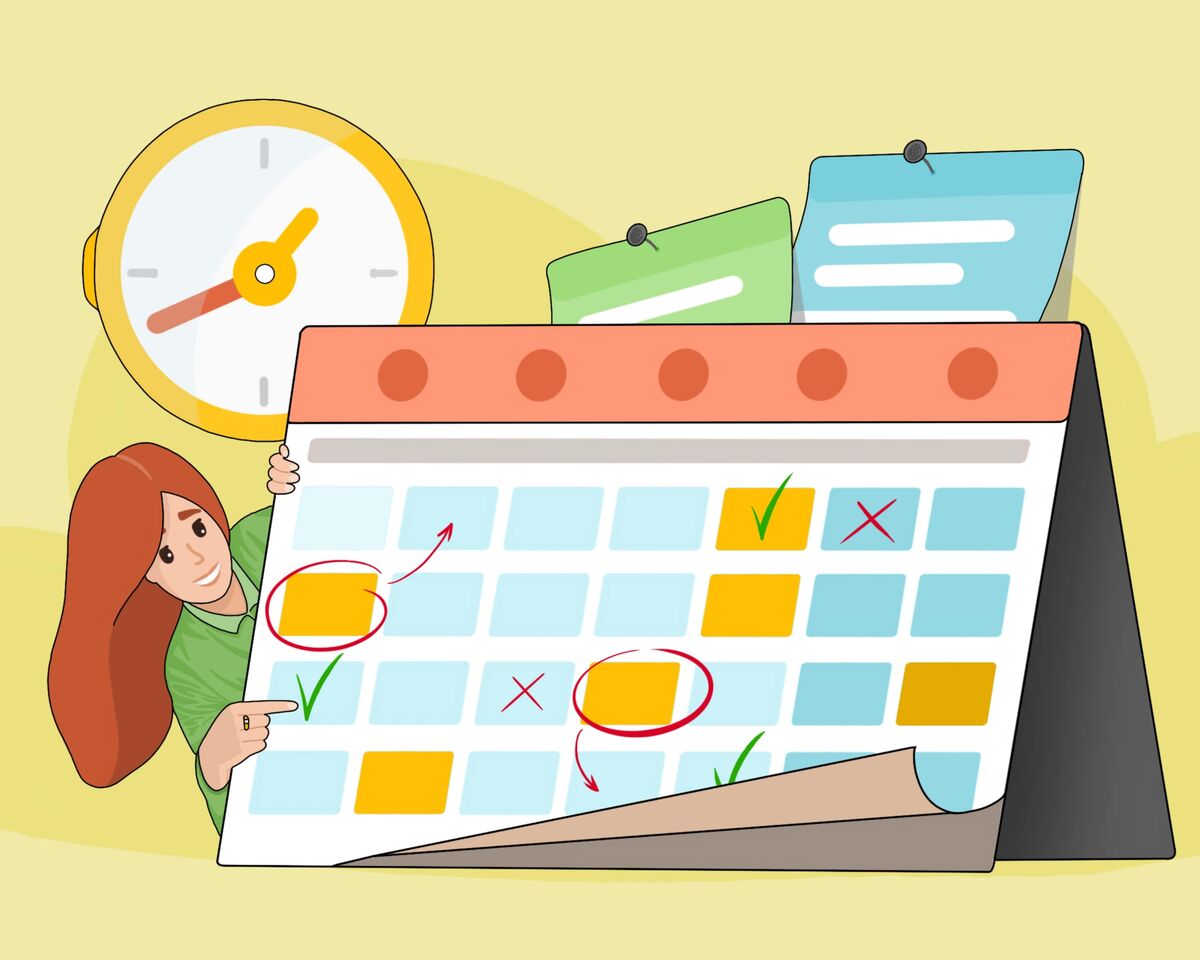Why YouTube Blocks Channels

There are three things that one can observe endlessly: fire, water, and questions about being blocked on YouTube.
At the end of our article about copyright, we have gathered the largest number of comments related to blocking on YouTube. So, let’s dive deep into this topic.
What videos will surely be blocked by YouTube
The first thing you should be aware of is that there are two types of violations on YouTube: copyright and community guidelines violations. We talked about the copyright in the corresponding article, but we shall remind you once again.
Copyright violations: what videos can be blocked by YouTube?
There are two types of YouTube licenses: the standard license and the Creative Commons license.
If the video has a standard YouTube license, this content is protected by copyright, you can not use it on your own without the official written permission of the copyright holder. Please don’t confuse the copyright holder with the creator.
Some creators do not own the rights to their works. They can generously grant you access to everything, while the company that owns the rights to the content can strike you.
If you get three strikes within 90 days, you may be blocked and removed from the channel. We are not joking.
If you get three warnings, then:
- Your account and all channels associated with it will be blocked.
- All videos will be deleted.
- You will be prohibited from creating new channels.
For more information please refer to: "Copyright strike basics"
If you are in the YouTube Partner Program and you get three warnings, you will have seven days to get this sorted out. During this time, the channel will remain unlocked. However, you won't be able to upload videos to it. If you fail to fix the problem, your entire account will be blocked.
How YouTube detects copyright infringement
YouTube copyright is regulated by their Content ID system, which automatically scans all YouTube content and if it finds matches in its database, it sends a strike to the one who stole someone else's material. Since the system is automated, it does not know what agreements exist between you and the author. Such strikes can be easily disputed, and YouTube will remove them and return the funds if monetization has been disabled.
The platform has a fair use rule that allows any author to use someone else's content without the permission of the copyright holder. You can criticize, comment on, or somehow rethink other people's content in your videos, and that does not violate the copyright.
The automated system however will still send you a strike, because it does not analyze how you use the content, but you can dispute these strikes and return your channel to good standing.
The Creative Commons license allows you to use as much as you want any content that has this license. You can check its availability at the bottom of the selected video. Generally, the authors only ask you to include the reference to the original source in the description, but otherwise, use of the materials is freely agreed upon.
Whether the video will be removed immediately or not depends on how the copyright holder filed a claim for infringement:
Method 1: The copyright holder files a complaint. In this case, the video will be removed from YouTube, and its author will receive a warning.
Method 2: The copyright holder submits a request for the video through the Content ID system and then chooses what he wants to do: track it, monetize it, or block it in some countries.
Since you will receive a warning of violation anyway, you can file a counterclaim. This is if you definitely did not violate anything.
To be sure that you have not violated anything and that you do not have any bans, you can check the warnings sent by YouTube.
- Sign in to your account and go to YouTube Studio.
- Select Content from the menu on the left.
- Apply the "Copyright Complaints" filter.
- In the "Restrictions" column, hover over "Copyright Complaint" and select See Details.
What if you receive a copyright infringement warning?
There are three options for how you can act:
- Wait for the copyright notice to expire. It will be removed after 90 days. If you received the first warning, you will need to attend the Copyright School.
- Ask to withdraw the claim. Contact the user who filed a copyright complaint about your video and ask to call it off.
- Submit a counter-notification. If your video was removed by mistake or is in compliance with fair content use guidelines, you can submit a counter-notification.

Community guidelines violations: what videos can be blocked by YouTube
YouTube has a huge Help section that details all the rules and principles of the community. It can take a while to read through it all and get an understanding of all the nuances. Therefore, we will explain to you the most important aspects below.
See more information: “Community Guidelines”
Not only does the video itself and its content fall under the community guidelines, but also thumbnails, titles, and descriptions of videos, as well as your comments.
See the reasons why you can be blocked below:
- Pornographic and explicit material. Unless they are made for educational content. For example, anatomy lessons. There are still concessions for artistic videos. This refers to explicit movie scenes and so on. But you must understand that such videos will acquire an age rating of 18+.
- If you understand that you are not uploading pornography to YouTube, but the material is controversial, for example, pole dancing, then it is better to indicate in the metadata that your content is a bit controversial. Then you won’t get a block, so YouTube may not even set age limits. If you yourself indicate in the metadata that the content is ambiguous, it is easier for the platform to figure out what exactly is there.
- Harmful and dangerous content. If you talk about the use of cyanide, then be sure that your video will be removed. Especially if you recommend cyanide for children. So any harmful videos that can encourage people to do something life-threatening will either be blocked or will receive age restrictions. But if this is a video of an educational nature, for example, self-defense lessons, then you will not be blocked.
- Violence and cruelty. Fights, blood, and any unpleasant sight will be blocked. And what if you have a news channel in which you show all sorts of incidents? First, it’s better to blur especially scary moments, and second, you’d better immediately mark them with an age rating of 18+.
- Child abuse or child pornography. This is self explanatory.
- Discrimination, offensive language. This includes offensive language about race, ethnic origin, gender, age, and sexual orientation. However, there is a slight nuance concerning those who have a peaceful debate about these topics. In this case, it’s not a violation as long as it excludes any insults and discrimination.
- Harassment, threats, intimidation. No exceptions here for any groups. This applies to everyone. If you decide to jokingly threaten some person in your video, be careful with such humor.
- Insults and bullying in any form are also removed. They are deleted automatically by YouTube itself.
- Disclosure of personal information about people who did not agree to this. You can not disclose their confidential data without permission. Before you film someone and put them on YouTube, get permission from the person to post.
- You are impersonating another person, posting content under someone else's name. You can not copy another person, steal his ideas and go unpunished.
- Spam. Even at the beginning, we explained that it’s not only important to consider the content of your video but all other aspects regarding your upload. Therefore, remember that using something in titles, descriptions, tags, and thumbnails that mislead people, but helps to trick people into watching and subscribing, is strictly prohibited. For example, crooked links that lead to the wrong sites. Not so long ago, YouTube also included the names written with caps lock, they can also now be blocked for them because you are misleading people in this way. The same goes for thumbnails that do not match the content and are also misleading.
- Inappropriate, unwanted, or repetitive content. This, according to the YouTube guidelines, is considered fraudulent schemes.
- Firearms content that tells you how to make them, where to buy them, where and how to get accessories and ammo. You can make reviews on weapons, but keep in mind the above.
- Criminal and terrorist organizations. You cannot post content in which you praise, advertise the activities of prohibited organizations, or call for joining them. But if you are explaining facts from history, then it’s okay.
- Prohibited goods. On YouTube, you can not publish videos with calls to purchase goods, the circulation of which is prohibited or restricted by law. In particular, you cannot directly sell such goods and services and add links to sites where they can be purchased. What are these goods? Bank account passwords, stolen credit cards or their details; counterfeit documents or currency; drugs; prescription medications. The whole list can be viewed by following the link below.
Read this article: "Sale of illegal or regulated goods or services policies"
All the above may concern not only the videos on the channel and their design but also the comments that you leave. All this can lead not only to blocking individual videos but the entire channel. It all depends on how hard you breach the community guidelines.
The most recent updates on YouTube also prohibit the uploading of staged animal rescue videos. It is not yet clear how they will distinguish staged versions versus an unstaged one.
Videos, where someone eats living creatures, are also prohibited. Except in cases where eating living beings is a cultural tradition.
Blogger liability
Last year, the official YouTube channel released a video where one of their representatives tells us about the liability of creators outside the platform.
The first thing he discussed was whether YouTube can block or remove a channel for the creator's actions performed outside the platform. You might think, well, the creator did not violate any of the platform regulations, right?
But the answer is yes, YouTube can do this. This, of course, does not happen often, but it’s within YouTube’s legal right to remove creators content when it can negatively affect their platform.
Each of us who runs a YouTube channel should understand that he/she automatically becomes a representative of this platform. This means that we are responsible for our actions not only for ourselves and the law but also because of our representation on YouTube. And the bigger your channel, the larger your area of responsibility. You also become an example for young viewers and new channels.
Therefore, YouTube warns that it can take the following action for the infringement detected:
- YouTube may temporarily or permanently disable monetization on the channel
- Deprive you of the opportunity to get on the main page, in trends, and in recommendations
- Deprive you of gaining support channel assistance from YouTube managers.
And, of course, it may block or delete the channel from the platform.
Well, that is it for this article. We do hope this information helps you in the future. You will already post content more consciously and understand what risks you can come across in different situations.
Good luck growing your channel