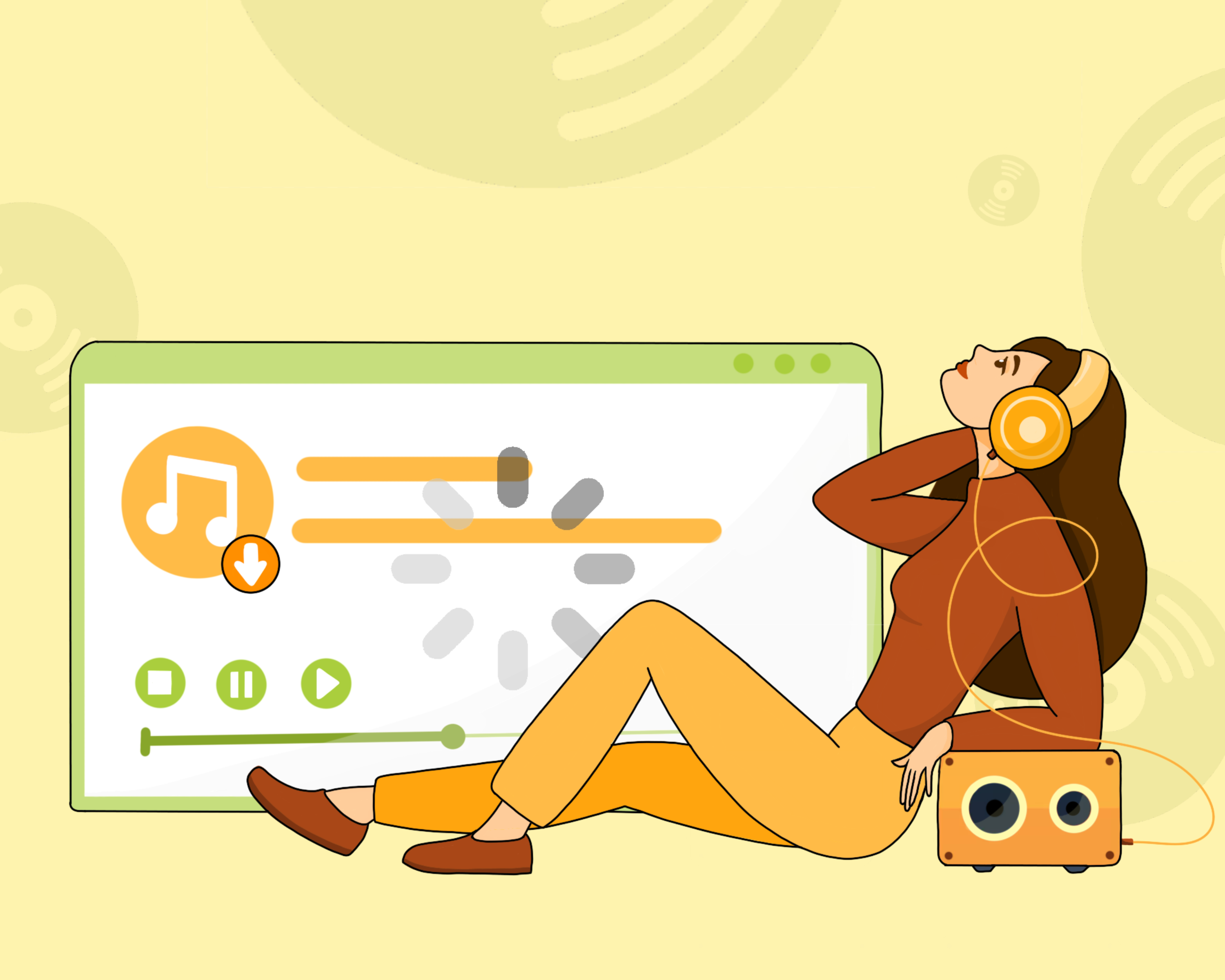Why Youtube is Reducing Views and How to Avoid it

What Is Happening To My Youtube Views? Why are my views dropping?
A viewer watches a video - the creator gets a view. Many viewers watch a video - the view count increases. Sounds simple, right? However, the view count of the same video can vary on different YouTube tabs. And sometimes, the view count suddenly decreases - yesterday the video had 1000 views, and today it's only 50.
In reality, all these events can be explained by carefully studying YouTube's rules. That's what we'll do in this article.
What is the "Number of Views" and how YouTube calculates them
On YouTube, there are four essential metrics through which creators can assess the engagement and interest of viewers in their videos and channel. These are the view count, "Likes" and "Dislikes" feedback buttons, as well as the number of subscribers. All these attributes are referred to as "engagement metrics."
The count of "Dislikes" is not displayed under the video - this information is only available to the creators. The platform intentionally concealed the number of dislikes from viewers to enable them to judge videos with less bias. You can review the engagement metrics in the Creator Studio under the "Analytics" tab. Besides "Analytics," you can also see view counts under the "Content" tab in channel analytics and on the individual video's viewing page.
In the "Analytics" section, under the "Content" segment, you can click on "More" for any metric, such as view count, and access an expanded report.
The very first section in the advanced analytics mode, titled "Content," provides key insights on views for each of your videos: the view count itself, watch time in hours, and average watch duration.
These same three metrics will be replicated across other tabs as well. Even in the "Subtitles" section, you will inevitably come across view-related metrics.
There might be slight discrepancies in data representation among sources, leading to varying numbers. Our task is to determine the most accurate and up-to-date figure.
For instance, data on the viewing page is typically derived from YouTube analytics and thus tends to align. However, if a video accumulates a significant number of views rapidly, YouTube might require a few hours to process and accurately reflect the data.
Usually, even if there are differences in displayed data, statistics should refresh and become accurate within 48-72 hours after video upload.
Additionally, if a video lasts less than 10 seconds, its views will only be counted by Google Ads. YouTube analytics does not consider views shorter than 10 seconds.
YouTube advises uploading videos of at least 11 seconds in length, so after video compression, a full 10 seconds remain. Our recommendation is to create videos that are at least 1-2 minutes long. Ten-second videos are not a prevalent format on YouTube, so it would not make sense to invest time in creating 10 second content clips.
Article: "How user interaction metrics are measured."
Excessively short videos and inaccurate data representation aren't the only reasons why YouTube might deduct views. The most common issue leading to view count changes is invalid traffic.
Invalid traffic is the primary cause of fluctuating view counts.
When analyzing your video's view count, you, as a creator, might encounter a range of issues: decreasing view counts, frozen statistics, or sudden drops in views by YouTube. These occurrences can alarm creators and even incite panic.
The primary cause of these disruptions in view count calculation is YouTube's policy concerning invalid traffic.
Invalid traffic encompasses view manipulation, utilization of services to boost traffic, views from bots, and actions executed by unreal users. In essence, it encompasses all views that do not stem from genuine user interest in your content or Google advertising.
AdSense rules provide a more precise definition of invalid traffic.
However, to preempt outrage, this doesn't mean you deliberately engaged in view manipulation—it's possible your actions were unintentional. It can occur that creators are unaware that their video has been targeted by bots, resulting in hundreds of invalid views.
YouTube acknowledges that such situations can genuinely occur, hence it aims to prevent invalid traffic rather than penalize creators. As a result of these behind-the-scenes efforts by the platform, the view count on your video in YouTube Analytics might be adjusted, giving the impression that YouTube has taken away hard-earned views.
If you monetize your video and it displays Google ads, your earnings from it might also be reduced. This isn't YouTube blaming you; it's assistance provided without imposing sanctions. If you find it peculiar to label deducted views and earnings as "help," your frustrations are understandable. However, after the removal of invalid traffic, you'll be able to truly assess user interest in your content, devise the right strategy, and collaborate legally with advertisers by presenting them with accurate and reliable channel statistics.
If invalid views persist on your videos, offering no meaningful value besides inflating numbers, you'll eventually hit a dead end. After all, the videos are being viewed, yet growth isn't evident. Hence, these cleanups conducted by YouTube are genuinely beneficial.
Let's examine a few examples of invalid traffic:
- Use of Automated Tools, Bots, and Fraudulent Activities: Employing automated tools, robots, and other forms of deception.
- Multiple Views by One or Few Users:
For instance, asking acquaintances to watch videos back-to-back without subscribing or commenting. Initially, YouTube might count these views, but upon a comprehensive evaluation of viewer activity, the platform could recognize that these videos aren't of interest to specific users and raise a red flag due to heightened activity. After verification, YouTube will deduct views it considers invalid. As an author, this not only leads to a reduction in views but might even result in a strike.
- Artificial Traffic Generation Services: This doesn't refer to Google ads or services like Prodvigate that work with Google Ads. Instead, it pertains to services that direct not real people, but bots, to your channel.
- Mutual Views: Here, we recall "Fast Starts" by YouTuber Sam Jones. He brings together diverse individuals into a small community where each person is obligated to watch others' videos from start to finish. Initially, this might seem promising as videos gain views, but YouTube soon detects something amiss. People with differing interests participate, resulting in views without corresponding subscriptions or comments. Also the videos are viewed with a 100% retention rate, which is, to say the least, suspicious
Article: Definition of invalid traffic
In addition to the obvious examples we have listed, there is content that also applies to invalid traffic.
Youtube is prohibited from posting content that contains:
- Promotion of Third-Party Services for Artificial Engagement Boost: Advertising external services that help artificially inflate engagement metrics.
- Promotion of Third-Party Websites and Services for Channel Growth: Advertising external websites and services that also help artificially boost engagement metrics.
- Sub4Sub (Subscribe for Subscribe) Practices: This involves proposing that users subscribe to another creator's channel in exchange for them subscribing to yours. It's worth noting that you can encourage users to subscribe to your own channel, like your videos, or leave comments. This is not prohibited by platform rules.
- Content Demonstrating Use of Illicit Services: Content where the author, for advertising purposes, demonstrates the use of third-party services that illegitimately increase view counts.
Article: Fake engagement policy
So, you are not only prohibited from engaging in the activities mentioned above yourself, but you are also not allowed to showcase or promote these actions in your videos.
- YouTube takes invalid traffic seriously and closely monitors it. This is essential for YouTube to distinguish genuine engagement from artificial manipulation. It helps determine the true level of interest in each video.
- This is also crucial for advertisers, as they seek to place ads in high-quality videos that are genuinely viewed by potential customers.
- For content creators, having accurate traffic data is important for evaluating their content, analyzing its performance, and making informed decisions to develop their channel strategy.
In addition to this, YouTube tracks invalid traffic for its own benefit. Why would the platform pay creators for ad views or promote videos with artificially inflated metrics? To monitor invalid traffic, YouTube employs both automated systems and manual data processing by specialists.
Once the initial data counting stage is completed, the engagement metrics counter begins updating more frequently. This counter never stops after the first count; it constantly recalculates. Hence, there might be discrepancies between your personal counts and YouTube's reported views and other metrics.
If YouTube has concerns about the traffic, it might further scrutinize the accuracy of the metrics. This could involve slowing down, pausing, or altering the counting algorithms.
When invalid traffic is detected but the creator isn't at fault, YouTube simply removes those invalid views. If a creator is deliberately generating invalid traffic or it's happening in significant numbers, YouTube takes action. The specifics of how YouTube determines intentional manipulation or accidental bot attacks remain undisclosed.
Importantly, the yellow monetization icon on videos is not given for invalid traffic. This icon might appear if the video falls under restricted content types for monetization, such as explicit language, adult content, discrimination, or violence in the video.
Article: Restrictions on content types for monetization
Usually, YouTube removes prohibited content, meaning videos with invalid traffic, and sends the creator a notification via email. This notification isn't a strike, and no sanctions will be applied to you. Notifications are sent only once for the first violation of Community Guidelines. If the violation occurs again, YouTube will consider it a violation of the Community Guidelines and issue you a warning. This is when a strike is issued.
There are instances where there are numerous violations on a channel or a single, very serious violation. In such cases, YouTube may opt for a complete channel suspension without issuing any prior warnings. In certain cases, especially when invalid traffic is detected on a video with Google ads, YouTube might block or immediately remove the AdSense account. These measures are drastic but necessary.
If you disagree with YouTube's actions regarding strikes or AdSense account suspension, you can appeal. However, if your entire channel is suspended, disputing that suspension will be extremely challenging.
How to avoid a reduction of your views
First and foremost, avoid collaborating with dubious companies and services that promise rapid channel growth within a month. While rapid growth can occur, it's rare and usually associated with a single video going viral. If a user watches one amazing video, goes to the creator's channel, and doesn't find anything even remotely as interesting, they'll simply leave the channel. Therefore, for a viral video to genuinely benefit your channel, the entire channel must meet the viewer's expectations set by the popular video. This requires persistent effort, understanding your target audience, optimizing your channel and each video, and of course, having a well-thought-out strategy and content plan. So, don't chase quick gains—often they come with questionable quality.
And second of all, remember not to artificially inflate your metrics either by yourself or with the help of friends. Avoid replaying your videos on repeat or encouraging acquaintances to do so. Don't risk your channel with these types of actions.
Failures in statistics and features of YouTube Analytics
There are instances when YouTube analytics seem to have a life of their own, separate from the creator and any logical explanation. Many forum posts discuss sudden drops and decreases in view counts. The main complaint is that the view count of a specific video dramatically dropped, and the creator can't find a clear reason for the decline. YouTube's response to these inquiries on the forum is typically the same: keep an eye on invalid views and consider the platform's operational peculiarities.
If you're certain that invalid traffic couldn't have affected your channel, monitor the video's statistics and give the platform some time to process the data. Take screenshots of the view count changes to have evidence to present to YouTube if you can't find an answer. It's advisable to capture screenshots in the YouTube Studio, specifically in the "Analytics" section.
At times, YouTube analytics appear to freeze and don't update at all. This, too, can be within the normal range, so don't worry and wait a few days.
However, if you're still unable to independently determine the cause of the view count changes, you have two courses of action.
- If you're a member of the YouTube Partner Program, reach out to support chat and explain your issue.
- If you're not part of the Partner Program, you can contact YouTube by clicking on your account photo and selecting "Help & Feedback." From there, you can search for answers in the Help Center or send a message to the creator forum.
Be attentive - your forum post should be clear, coherent, and include screenshots as evidence to support your issue.
Massive disruptions and platform updates
There is also a third reason why your engagement metrics might unexpectedly change, and not for the better.
YouTube is a great platform, but it is not perfect. Therefore, when they update their interface or significant changes are introduced to algorithms, widespread glitches can occur. As a result of these disruptions, bugs can be introduced. This may result in some data being displayed incorrectly.
The best thing you can do in this type of situation is to maintain a sense of calm and wait it out. YouTube tries to give its creators a heads up about important changes on their news page.
Therefore, if you encounter the issue of incorrect data, simply be patient. Most likely, everything will resolve itself.
If you realize that it's not a glitch and several days have passed, reach out to YouTube's specialists. But before that, of course, try to ascertain whether invalid traffic could be impacting your channel.
YouTube has a complex proprietary method to count views. But as we have detailed above, this method is not perfect which can lead to fluctuations in metrics. We hope you now have a clearer understanding of the platform's policies and what you need to do to safeguard your channel or prevent view loss. Good luck !!!