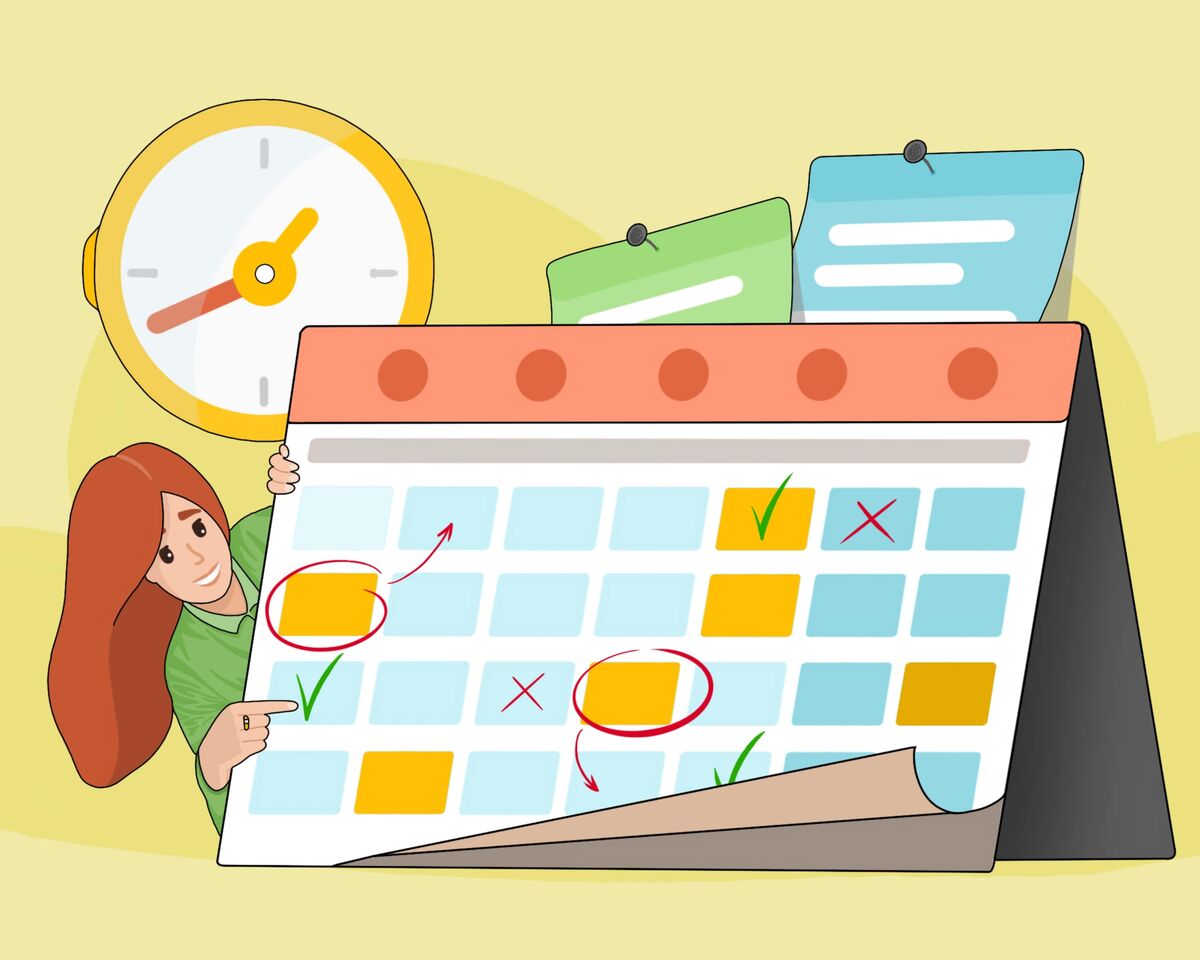Click-through rate on YouTube: ways to increase it, its importance
Are you tired of the same old discussions about subscribers, likes, and comments? We are, so let's move on to something more exciting and ambitious.
If you have been running a YouTube channel for a long time, you have probably come across the term CTR (Click-Through Rate). What is it? How does this indicator help us develop our channel?
Let's start with the basics.
CTR stands for click-through rate. This indicator is calculated as a percentage and is the result of the ratio of impressions your video thumbnail receives to the number of clicks it gains.
This indicator is exclusively “intra-YouTube”, so you should remember that this data does not include link clicks. Generally speaking, all third-party traffic sources are not considered by CTR. Why?
When you release your own video on a channel, it is shown on YouTube to other people who are watching something related to your channel. As a rule, videos are displayed on the main page and in the Recommended section. Accordingly, people react to your videos in a certain way: they either click and watch a video, or they ignore it, which is also a reaction.
YouTube will also take into account how often people click on your videos when looking for a specific query in the search bar. This will count towards your overall impressions.
So you see, all these traffic sources are only related to YouTube, because, on its own platform, its algorithms are able to count the number of impressions and the number of interactions with them, and it can’t do the same on third-party websites. Websites have their own algorithms and analytics, and YouTube doesn’t have access to them.
What clicks within YouTube are not counted at all? End screensaver. The CTR indicator does not calculate it since there is a separate analytics tool for this.
Factors that affect CTR
- Content type: whether your niche is popular or not
- Content format: entertaining or educational
- Information about viewers: age, gender, social status
- The YouTube section where the icon was displayed (i.e. where YouTube placed you based on your metadata).
Competitors also affect the CTR. On the main page, in sections with recommended and in search results, there are not only your videos but also videos of other YouTubers. Of course, CTR may vary in comparison with other authors.
For example, if all the YouTubers in your niche make bright and cool video thumbnails, and you make them with pastel colors and a moderate format, then your thumbnails may simply get lost among your competitors.
Your channel life and number of subscribers also affect CTR. As a rule, for channels that just started, the CTR spreading can be simply gigantic.
What else impacts the CTR? How long ago the video was uploaded: normally, the CTR indicator hits its highest immediately after uploading the content, when your subscribers see it at the top of the main page or in the feed.
It’s normal when the reach of the video expands beyond the target audience, the CTR decreases until it reaches a stable level. Because your new video is only displayed to your subscribers - they definitely click on your videos and increase the rate. But when other users begin to see the videos, this reduces the CTR, since not everyone may like your thumbnails or it may be that the topic of your video does not fit everyone’s taste.
Besides this, thumbnails for videos from the home page often attract fewer clicks than thumbnails for videos that are clicked on from your channel. Again, this is because the video is displayed on the main page to a smaller number of target viewers than those who have entered the channel themselves and chose what to watch among the videos you have on your channel.
Thus, when you assess this indicator, it is worth analyzing data for a long period and taking into account traffic sources.
Why CTR is important
The higher the CTR and the longer time the video is watched, the more often it gets into the Recommended section, as stated by YouTube.
How to find this indicator on your channel? Open the Creative Studio, click on the "Content" menu. Select any video, click the "Analytics" button and go to the "Views" tab.
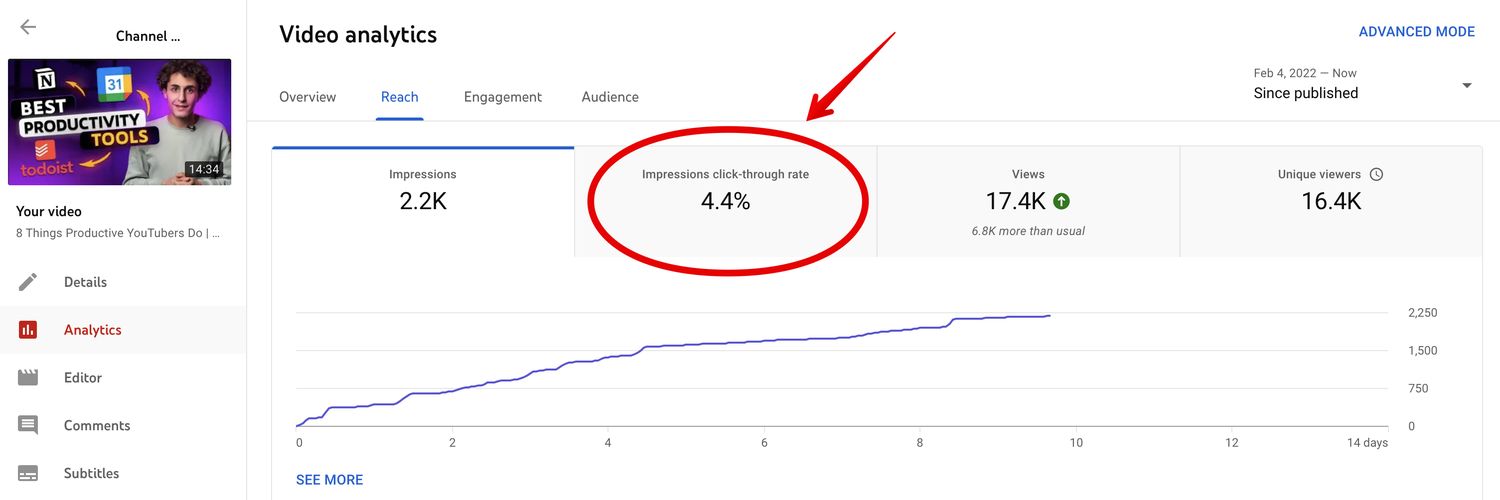
YouTube gives us a solid idea of what users want: the more attractive the video thumbnail is, the cooler your title is, the more people will click on it. And the more clicks, the further the algorithms will promote the video, because, for YouTube, any activity with a video is a good sign. It means that your video is interesting for people and we need to promote you further.
So you see, CTR is a very important tool that affects how your videos get recommended. Our task as authors is to make a thumbnail that people want to click on, and YouTube's task is to show your video to the target audience.
Ways to increase CTR
As a quick refresher; YouTube displays our videos based on two things: your video metadata and viewer preferences.
We cannot directly influence the second one, but we can adapt to it thanks to the good analytics of our own audience and the competitors’ audience. But the very first and easiest way that will help you increase CTR is having a high-quality design of your videos.
When you write a title, description, and tags for your video, you are creating a map for YouTube that helps it navigate your content and recommend it to more targeted audiences. With a poor design map, algorithms can misinterpret your content and target audience. Therefore, you won’t get any views, and the CTR won’t be high.
Now let’s get back to the audience.
Having the right analytics for your audience will help you pick the right thumbnail and the right title.
Let's say you have a channel about repairs, and you are a young woman on maternity leave, who makes DIY videos on repairs around the house with a focus on making your space more comfortable. If you have analyzed your audience correctly, then you know that your viewers are the same young mothers from 20 to 35 years old, who have exactly the same difficulties as you: little free time, but when you have some spare time, you must not wake your baby.
Based on this, you understand that your video about wallpapering should be released during nap time, and put something on your thumbnail that will definitely resonate with mommies. For instance, it can be a bright and beautiful image with ready-made wallpaper, your face, and a title phrase that says something like “How to glue the wallpaper quietly while the child is sleeping.”
To match the wants and needs of your audience is an art. First of all, this applies to thumbnails and video titles, because they create the first impression and motivate the viewer to watch or not watch your video.
The second tip is to study the desires of your audience.
Again, if you run a channel for young mothers and put a drill on the cover, a destroyed wall and show something aggressive, it is unlikely to resonate with them.
The next tip is to analyze the thumbnails and titles of competitors.
We often mention that it is extremely important to know the people who work with you in the same niche. Know their strengths and weaknesses, mark good and bad tricks. And it’s also crucial to know the most popular YouTubers in your niche because they set trends, and it’s a good idea to follow them.
If you run a channel about cars and your niche requires you to create flashy covers in the style of Need For Speed, you will likely not attract viewers with the rough text “Ferrari F40 review” in the back of you. Even taking into account the fact that Ferrari is a flagship car.
To see exactly what your viewers are watching besides your videos, you can use the tool in analytics called “Other videos your viewers are interested in”. You can find this option in the "Audience" tab. This will give you a clear idea of what viewers like about your competitors.
Use keywords and the most frequent queries in titles and thumbnails. It is important for the viewer to see from the first second what he was looking for and what he wants to watch. The faster he understands that your video is responding to his request, the more likely he is to click and watch.
Regardless of the niche and topic of the channel, YouTubers should be aware of all the trends and popular events in the world. If you put something that is relevant in the world, it captivates your viewers attention.
For example, during the period when the world was preparing for the Oscars, its icon could become a significant attribute on your cover. The way you connect it with the topic of your videos is simply a matter of imagination. You could write something like "Oscar-worthy review of a Ferrari!", or "..and the Oscar goes to Ferrari!!!".
Improvise, learn to interact with everything that is going on in the world. Make sure to use hype and trendy elements in your thumbnails and titles.
Don’t hesitate to include important dates, national holidays, or special events within your target geographic area into any titles and thumbnails you are creating. You can also use seasonal elements like dividing your channel design into spring, summer, fall, and winter.
Conclusions
The most important method of increasing your CTR is high-quality content. Starting from the idea to shooting and designing on the channel. And don’t forget that CTR cannot be objectively viewed in isolation from other analytical indicators, as well as from your niche and channel topic. Make sure to consider these factors when you think about increasing the CTR on your channel.
We hope you found this information useful. We will definitely make a separate analysis of how to calculate CTR, which indicators are considered good and which are not. Until next time ✌️